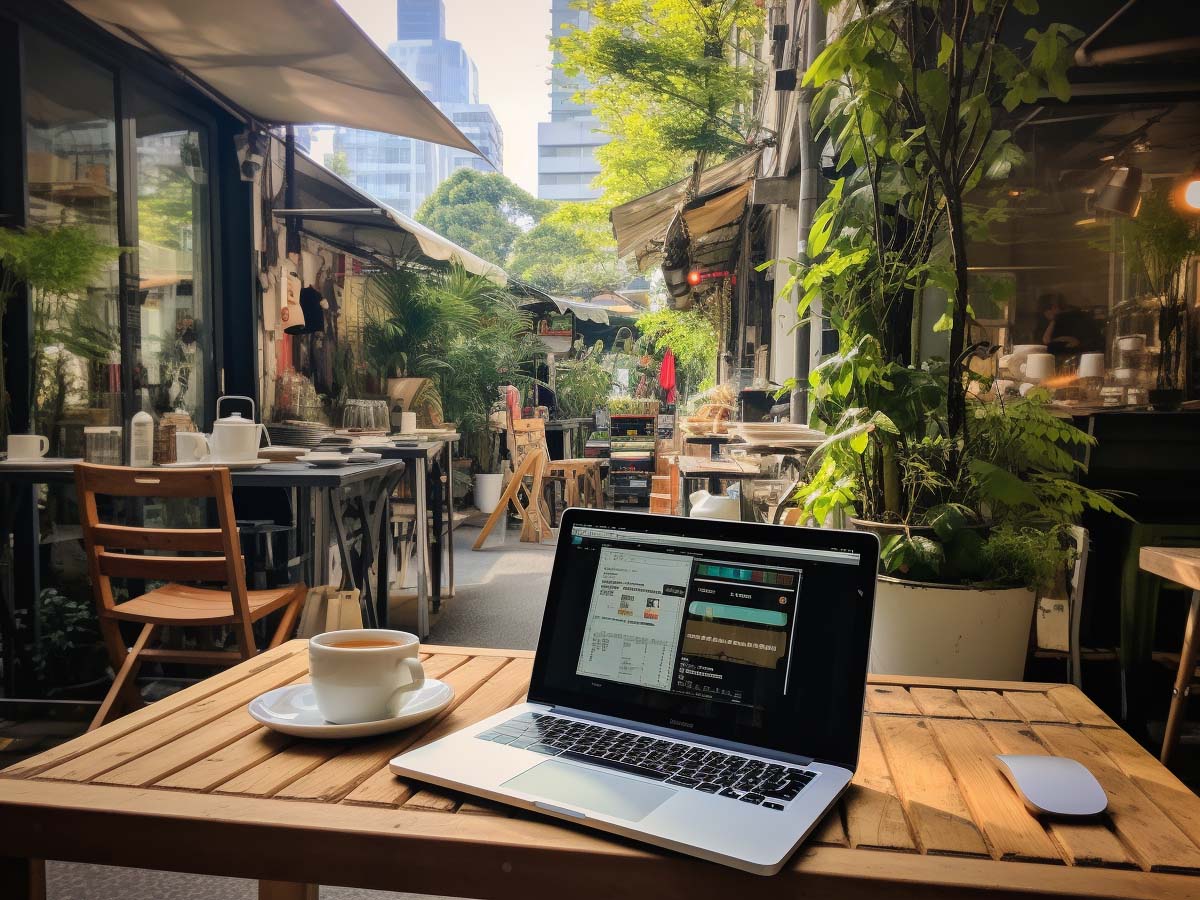An HTTP Proxy is a server that acts as an intermediary between a user and the internet. It processes requests from the user to the internet and receives responses from the internet to give back to the user. This way, it offers a level of control and privacy, as the user’s actual details are hidden from the sites they are visiting.
HTTP Proxy Examples
1. Example
Let’s talk about Jane, a privacy-conscious internet user. She decides to get a helping hand from an HTTP proxy because she wants to keep her online activity discreet. Her goal is maintaining privacy and safeguarding her personal data, which is crucial in today’s digital age.

Stay One Step Ahead of Cyber Threats
She sets up her browser to connect with the internet using a proxy server. The setup process is simple and straightforward. Now, every time she visits a website, the request goes to the proxy server first. The proxy server then sends her request to the specific website, hides her original online footprint, and makes it appear as if the proxy is the one making the request.
As a result, the website interacting with Jane doesn’t see her personal details. Instead, it records the details of the proxy server. This method offers Jane a higher level of privacy and security while surfing the web, assuring that her personal details remain inaccessible to the accessed websites.
2. Example
Take for example Mark. Mark is a passionate researcher who often finds himself needing to access a variety of international websites for his work. Unfortunately, he lives in a country where some of these important websites are restricted or blocked.
To overcome this stumbling block, Mark turns to an HTTP proxy. He connects to a proxy server that’s located in a country where these sites are accessible. This way, when he sends out a request to a website, the HTTP proxy intercepts this request and then forwards it to the desired site on Mark’s behalf.
So, when the website receives the request, it only sees the details of the proxy server which is located in a different country where access isn’t restricted. As far as the website is concerned, it’s interacting with a user from a permitted location. Thus, Mark is able to view the site’s content, despite his actual geographic location being a restrictive one.
3. Example
Consider a business organization that wants to manage and monitor its employees’ internet use during office hours. The business is concerned about the productivity of its workforce and wants to ensure that its staff uses the internet primarily for work-related activities.
The company decides to implement an HTTP proxy. With the help of IT professionals, it configures the office computers such that internet traffic goes through the proxy server. Now, the server has the job of processing all the requests made from the employee computers.
This HTTP proxy server can do a multitude of tasks. It can block access to specific websites that the company has deemed inappropriate for the work environment or to restrict non-work related browsing during office hours. It also ensures that all security protocols are observed when staff navigate the web. The server can also keep a log of internet activities, helping the business keep an eye on how the company’s internet resources are used, ensuring the network’s best operation and productivity.
Conclusion
In a nutshell, an HTTP proxy acts as an essential tool for users and companies alike, offering privacy, location masking, and internet usage control. Through examples of Jane’s privacy concern, Mark’s geographic restrictions, and a company’s need to manage internet usage, we can see the critical role these proxies play in different scenarios.
Key Takeaways
- An HTTP proxy serves as an intermediary between a user and the internet, providing a measure of control and privacy.
- An HTTP proxy can be used to maintain online privacy by masking the user’s personal information from the websites they visit.
- A user can bypass geographical web restrictions by utilizing an HTTP proxy server located in a non-restrictive country.
- Companies can use HTTP proxies to regulate and monitor employees’ internet usage, enforcing security protocols and blocking specific websites if needed.
- HTTP proxies also provide necessary data logs helpful in analyzing website usage or maintaining productivity within a business environment.
Related Questions
1. Can using an HTTP proxy slow down my internet speed?
Yes, sometimes using an HTTP proxy can potentially slow down your internet speed. This is because your web request needs to travel to the proxy server before reaching the intended website, adding an extra step in the process.
2. Is using a proxy server safe?
While a proxy server adds a layer of privacy, it doesn’t necessarily mean it’s always safe. The safety depends on the proxy server that you’re using. It’s recommended to use trusted and reputable proxy servers, especially those that use secure communication protocols.
3. Can HTTP proxies protect against hackers?
While an HTTP proxy can provide an added layer of security, it’s not a complete defense against hackers. It can hide your IP address, providing a level of anonymity. However, for full protection, additional security measures like using Virtual Private Networks (VPNs) and regularly updating antivirus software are suggested.
4. Are all HTTP proxies free to use?
No, not all HTTP proxies are free. While there are some proxies that you can use without charge, there are also premium ones that offer additional features for a fee. It’s important to note that some free proxies may be less secure than paid ones.
5. Can I use an HTTP proxy on my mobile device?
Yes, you can use an HTTP proxy on your mobile device. Many mobile operating systems support proxy settings. Simply go to your device’s network settings and enter the required information to set up the proxy.
"Amateurs hack systems, professionals hack people."
-- Bruce Schneier, a renown computer security professional