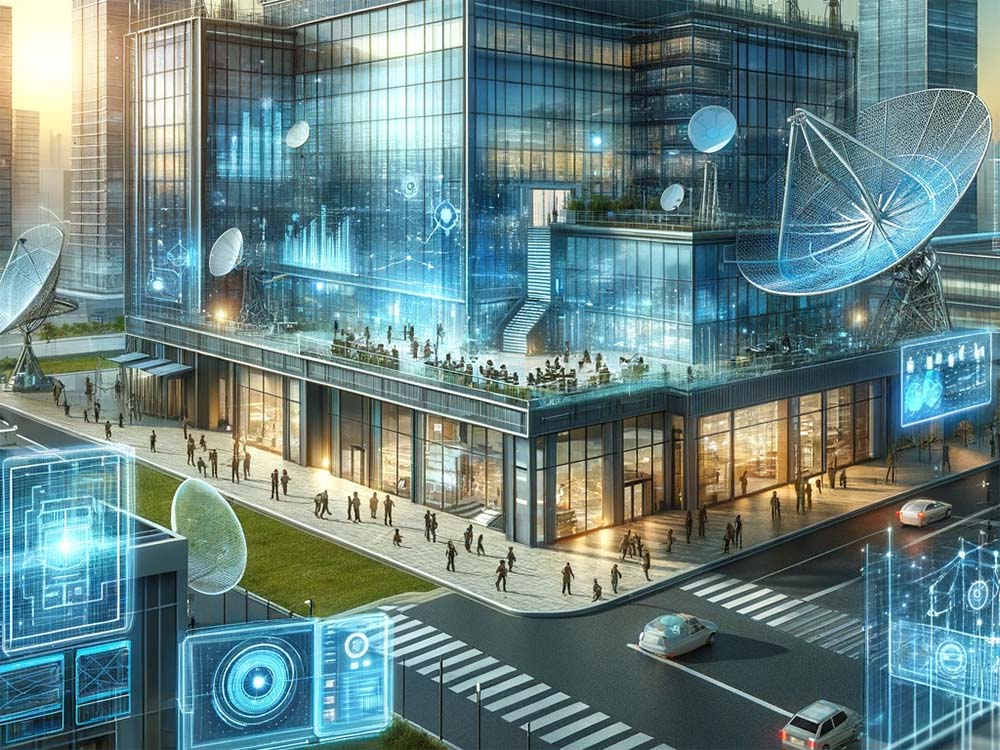A user is an individual who interacts with a computer, software application, or other technological system. They use these technologies to perform different tasks, like sending emails, creating documents, playing games, or browsing the internet. Users can also have different levels of access and permissions based on their roles within a system. For instance, an administrator is a type of user with higher access levels to manage and control the system.
User Examples
1. Example
George is an avid internet surfer. Using his computer, he frequently browses different websites to stay up-to-date with the latest news, trends, and topics of his interest. His activities may encompass reading blogs, watching videos, participating in online forums, and much more. He can operate the internet browser, input web addresses, click on links, and navigate through the vast internet resources. George, in this scenario, is considered a user.
Stay One Step Ahead of Cyber Threats
Additionally, George uses his computer and internet browser to access his personal and work emails. He performs various tasks such as sending, reading, and replying to emails or managing his contact list and appointments. Through his interaction with both the computer system and the email software, George is exercising his role as a user.
2. Example
Maria is a professional graphic designer working for a creative firm. She uses a particular software application installed on her laptop to create and design graphics. The activities she carries out may range from creating logos, designing social media posts, and making business cards to developing complete branding packages. In this context, Maria is a user of her laptop and the design software.
Her level of interaction with the software goes beyond just the basics. Maria needs to be thoroughly familiar with the features and tools it provides, including different brushes, layers, filters, and effects. She also needs to understand how to save and export her designs in various formats, maintaining the right resolution and color space. Through her in-depth interaction and dependence on the system and software to complete her professional tasks, Maria exemplifies the role of a user.
3. Example
John is an employee at a company that maintains a vast base of customer information. He logs into his company’s enterprise software daily to manage and interact with this data. His tasks may include updating customer profiles, adding new data, tracking customer interactions, and generating reports. In this case, John is a user of the enterprise software.
John’s login credentials and user profile determine his level of access and permissions to the system. He may have access to certain modules and data entries based on his role at the company. The system recognizes him as a distinct user, allowing him to perform specific actions while restricting others. His permission levels ensure security while enabling him to complete his duties, reinforcing his role as a user within the enterprise software framework.
Conclusion
In the digital world, a user refers to any individual who interacts with hardware or software to perform tasks, whether simple browsing or complex data management. Understanding the role of a user is foundational to setting up system interactions, safeguarding access, and building effective, user-friendly interfaces.
Key Takeaways
- A user is any individual who interacts with a computer system or software to perform tasks.
- The tasks that a user performs can vary widely, from basic web browsing to complex professional activities using specialized software.
- Users can also have different access and permission levels based on their roles within a system.
- A user’s interaction with the system is crucial for designing effective and user-friendly interfaces.
- Understanding the role of users aids in setting up system security measures and access controls.
Related Questions
1. What distinguishes a general user from an administrator?
An administrator is a type of user with higher access privileges. They have the authority to manage the system, make changes, add or remove other users, and alter security settings, which a general user might not have permission to do.
2. What is a “guest” in terms of computer users?
A “guest” is a type of user with limited access rights to a computer system. Typically, guests can use some basic applications and services but they won’t have access to more sensitive functions or personal files of other users.
3. How is user data typically protected?
User data is typically protected by enforcing security measures like passwords, biometric authentication, encryption, and privacy policies. This helps to ensure that sensitive data is accessible only to authorized individuals.
4. What is the importance of understanding the “user” in user interface (UI) design?
Understanding the “user” in UI design is critical because it helps designers create interfaces that are intuitive, easy to navigate, and meet the needs and abilities of the users. The goal is to make the software or system user-friendly and efficient for the users.
5. What is a ‘user profile’?
A user profile refers to a set of data representing the user’s behaviors, setups, or preferences. System administrators often use these profiles to customize an application to the needs of a specific user or group of users.
"Amateurs hack systems, professionals hack people."
-- Bruce Schneier, a renown computer security professional