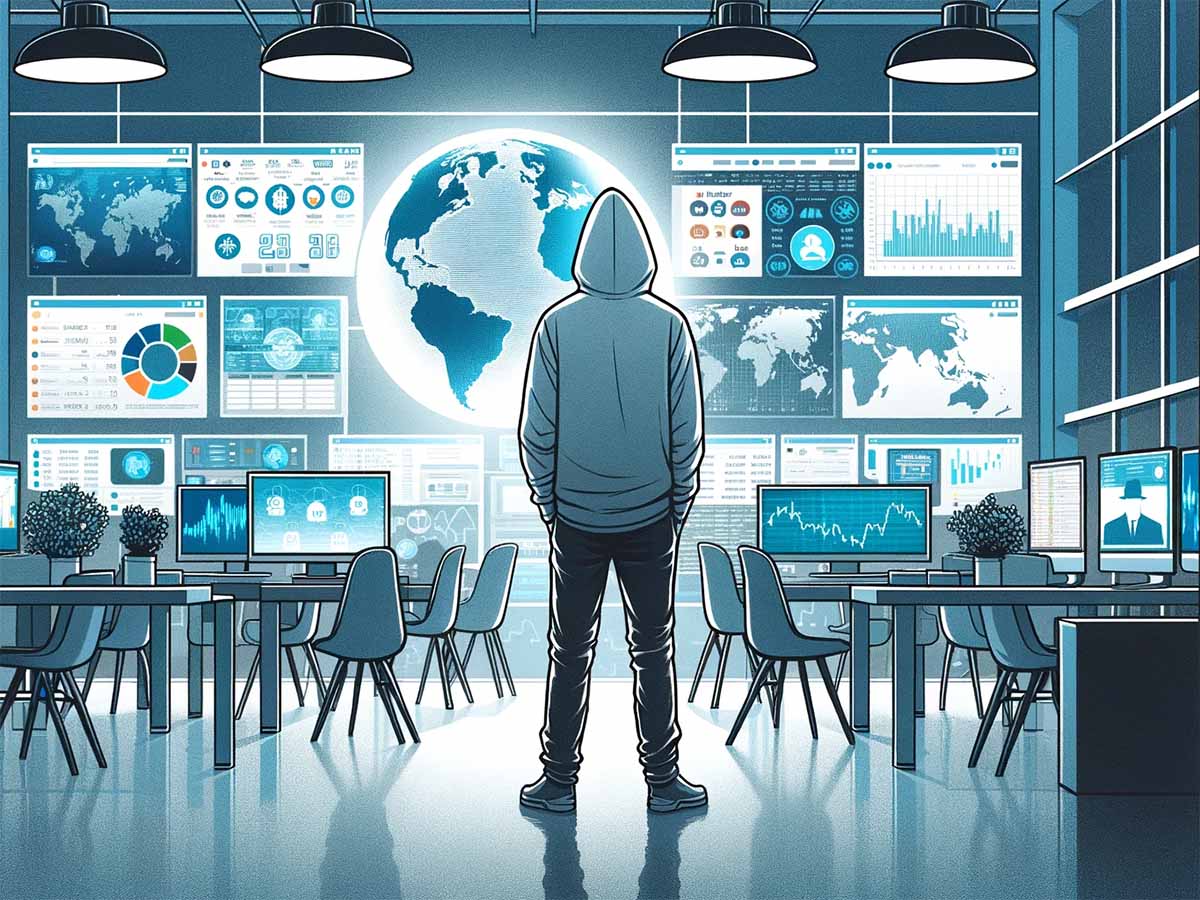A malicious mobile app is a software program intended to harm users’ devices or personal data. These apps often disguise themselves as legitimate, enticing users to download and install them. Once in place, they can perform actions like stealing personal information, damaging device functionality, or placing unwanted ads.
Malicious Mobile App Examples
1. Deceptive Weather App
The first example is a deceptive weather app. This app advertises itself as a simple tool providing daily and weekly weather forecasts. Users eager to stay up-to-date with weather changes download and install this app without suspecting any foul play.

Stay One Step Ahead of Cyber Threats
Behind its innocent facade, the app operates with a hidden agenda. While you’re checking if it’s going to rain tomorrow, the app secretly accesses sensitive data on your device. It focuses especially on your credit card information, stored either in your browser’s autofill settings or other financial apps. This unsuspected collection of your data happens while you are none the wiser, using the app for its purported function.
Once the app collects the user’s credit card information, it sends this data to its creator. This can result in unauthorized purchases, identity theft, and other financial damages. So, an app that was downloaded for its weather predictions ends up causing unexpected financial woes for the user.
2. Free Game App with Hidden Software
The second example features a free game app, one that seems harmless at first. Users download the app, attracted to its engaging gameplay and the fact that it’s free. Little do these users know, the app contains hidden software that can take control of their devices.
Once the app is installed, the hidden software activates and starts its clandestine operation. It’s cleverly designed to stay unnoticed, doing nothing that could alert the user or draw attention. Here’s where it gets scary: it can access your personal data, read your messages, and even control your device functions.
The creator of this game now has unauthorized access to your personal information, thanks to the hidden software in the app. They can use your data as they wish- from selling it to advertisers to using it for illicit activities. You downloaded a seemingly innocent game, but it turned out to be a trojan horse hiding a serious threat.
3. Fake Productivity Tool App
The third example involves an app that presents itself as a productivity booster. By promising to help users organize their tasks or manage their time more effectively, it encourages them to download and install it on their devices.
However, instead of delivering on its promise to increase productivity, it does the exact opposite. Once installed, the app floods the user’s device with a sea of disruptive pop-up ads. They may pop up at random, interrupting your workflow, hampering your device’s functionality, and generally making navigation a nuisance.
The overflow of ads doesn’t just disrupt your work. It also takes up valuable computing resources, slowing down the device. The maker of the app can earn ad revenue every time an ad is displayed or clicked on, at the expense of your frustration and loss of productivity. What was supposed to be a helpful tool turns out to be a major hindrance, showing that not all that glitters is gold.
Conclusion
Malicious mobile apps are a rampant threat in today’s digital landscape, masking their true intentions under the guise of legitimacy. It’s vital for every user to be vigilant, scrutinizing each app before downloading, to protect their personal data, device performance, and overall digital security.
Key Takeaways
- Malicious mobile apps are software programs designed to harm users’ devices or steal personal information.
- These apps often hide their intentions by presenting themselves as harmless, useful tools.
- Users are tricked into installing these apps, allowing them to access sensitive device data or functionality, often without realizing it.
- Some malicious apps can steal credit card information or overload your device with unwanted ads.
- It is crucial for users to monitor their app downloads carefully to avoid these threats and protect their digital security.
Related Questions
1. What are the signs of a malicious mobile app?
A malicious mobile app may cause your device to slow down, consume more battery, display excessive ads, or require unnecessary permissions. Also, if it’s an unknown developer, has poor reviews, or lacks security information, it could be a red flag.
2. How can I protect myself from malicious mobile apps?
You can shield yourself from malicious apps by only downloading apps from trusted sources, reading reviews before installing the apps, scrutinizing the permissions requested by the app, and using security software on your device.
3. Can I remove a malicious app once it’s installed?
Yes, you can typically remove a malicious app by uninstalling it from your device. However, some sophisticated malware might resist usual uninstallation methods and might require professional or advanced removal tools.
4. Can malicious apps infect iPhones, or are they just a problem for Android?
Though generally less common, iPhones can also be targeted by malicious apps. It’s not exclusive to Android; therefore, regardless of the device, users should practice vigilant digital hygiene.
5. Are free apps more likely to be malicious?
Not necessarily. While it’s true that some free apps can turn out to be malicious, it’s not a rule. Even paid apps can be risky if they come from questionable sources. The key is to focus on the app’s source, ratings, reviews, and permissions, not its price.
"Amateurs hack systems, professionals hack people."
-- Bruce Schneier, a renown computer security professional