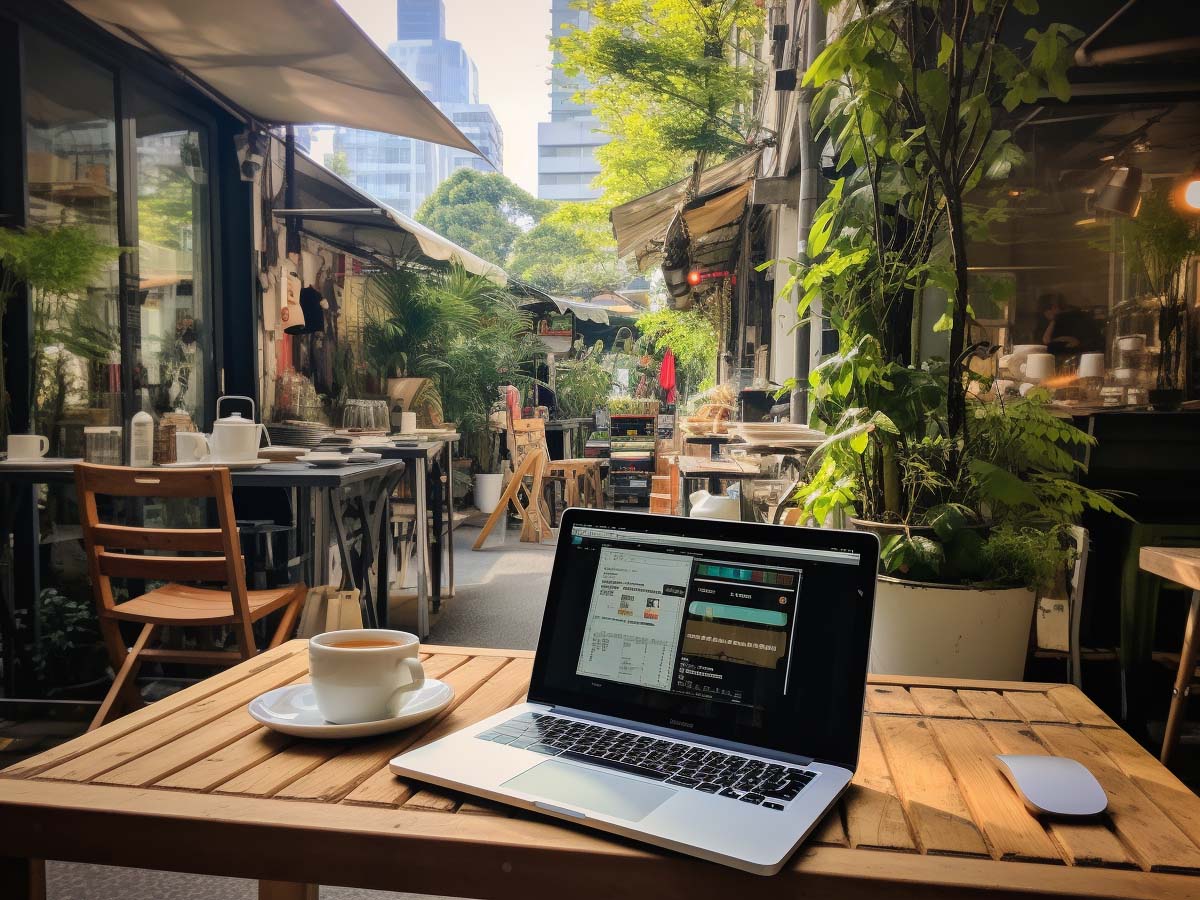Challenge-Handshake Authentication Protocol, better known as CHAP, is a verification protocol. It’s used to authenticate a user or network host without sending passwords directly. Instead, the password is combined with a random value or ‘challenge.’ This mixture is then encrypted and sent back to the verifier, which also knows the password. By matching the received information with its own calculation, the verifier can confirm the user’s identity.
Challenge-Handshake Authentication Protocol (CHAP) Examples
1. Internet Service Provider (ISP) Connection
Internet Service Providers (ISP) often employ the Challenge-Handshake Authentication Protocol (CHAP) as part of their authentication process. When you connect to the internet, there’s more happening than just clicking connect. Behind the scenes, an authentication process is at play to ensure the right user is accessing the account. This is where CHAP comes in.
Stay One Step Ahead of Cyber Threats
When you attempt to log on, your ISP sends an authentication ‘challenge’ to your computer. This doesn’t involve an actual password exchange. Instead, your computer just uses your stored password to encrypt this challenge.
The encrypted challenge is then sent back to the ISP server which, with the same password, verifies the validity of your connection request. It does this by comparing your response with its own calculations based on the sent challenge and stored password.
This process is highly secure as the password itself doesn’t travel across the network, reducing the risk of invasion or interception. Thus, with CHAP, ISPs can ensure safe and secure internet access to their clients.
2. Remote Access Servers
Remote work often requires the establishment of secure connections to a company’s network. These connections are typically created using Virtual Private Networks (VPN). Protocols like Challenge-Handshake Authentication Protocol (CHAP) play a significant role in setting up these secure connections.
When a remote work request is initiated, CHAP comes into action during the authentication phase. Once the request for a secure connection arrives at the main server, CHAP sends an authentication ‘challenge’ to the worker’s remote device.
The user’s device responds to this challenge by using the user’s stored password to encrypt the challenge. No password is directly transmitted. Instead, this encrypted challenge, which is a mathematical representation of the password, is sent back to the server.
The server, having the same password data, verifies the user’s identity. It does this by comparing the returned, encrypted challenge with its own calculated response. This way, with CHAP, businesses can ensure secure remote network access for their workforce.
3. Network Access Server (NAS)
When you use the internet in a secure environment such as a university campus, a hotel, or any other public institution, you encounter the Challenge-Handshake Authentication Protocol (CHAP). The system in place that provides you with internet access is often a Network Access Server (NAS). The NAS acts as the gatekeeper between you and the internet connection you request.
When you attempt to connect to the network, the NAS prompts you for a username and password. Once you provide these, the NAS, functioning as the authenticator in this scenario, sends a challenge to your machine. This challenge is a random number that your computer then has to encrypt using your provided password.
Once your machine has encrypted the challenge with your password, it sends it back to the NAS. The NAS then verifies the received response by comparing it with its own calculations. If the response is correct, it grants you access to the internet.
This process ensures that only authenticated users can access the network. By not directly exchanging passwords and instead using CHAP, the NAS significantly reduces the risk of password interception, resulting in a safer online environment.
Conclusion
In sum, the Challenge-Handshake Authentication Protocol, known as CHAP, plays a crucial role in ensuring secure connectivity in a variety of contexts, from ISP connections, remote access servers, to network access servers in public institutions. By enabling authentication without the direct exchange of passwords, CHAP mitigates risks of interception, helping to uphold cybersecurity standards.
Key Takeaways
Related Questions
1. What does CHAP stand for in networking?
In networking, CHAP stands for Challenge-Handshake Authentication Protocol. It is a type of authentication protocol used to verify the identity of users or hosts accessing a network without transmitting their password directly over the network.
2. Is CHAP secure?
Yes, CHAP is considered secure because it doesn’t transfer passwords across the network directly. Instead, it uses a method involving a challenge that the password must encrypt, which significantly lowers the chance of password interception during transmission.
3. How does CHAP handle repeated logins?
Each time a user logs in, CHAP generates a new challenge. This attribute means even repeated logins are secure because the challenge, which is used in the encryption process, is unique each time.
4. What is the main difference between CHAP and PAP (Password Authentication Protocol)?
The main difference between CHAP and PAP is the security level. PAP transfers passwords over the network in plaintext, whereas CHAP uses an encrypted challenge process. This makes CHAP more secure against unauthorized access attempts.
5. Why and where is CHAP most commonly used?
CHAP is most commonly used in environments where secure access control is needed, like internet service providers, VPNs, and public network access servers. The reason is due to its higher security level compared to other protocols such as PAP, as it does not transmit the password directly, instead using an authenticated challenge and response mechanism.
"Amateurs hack systems, professionals hack people."
-- Bruce Schneier, a renown computer security professional