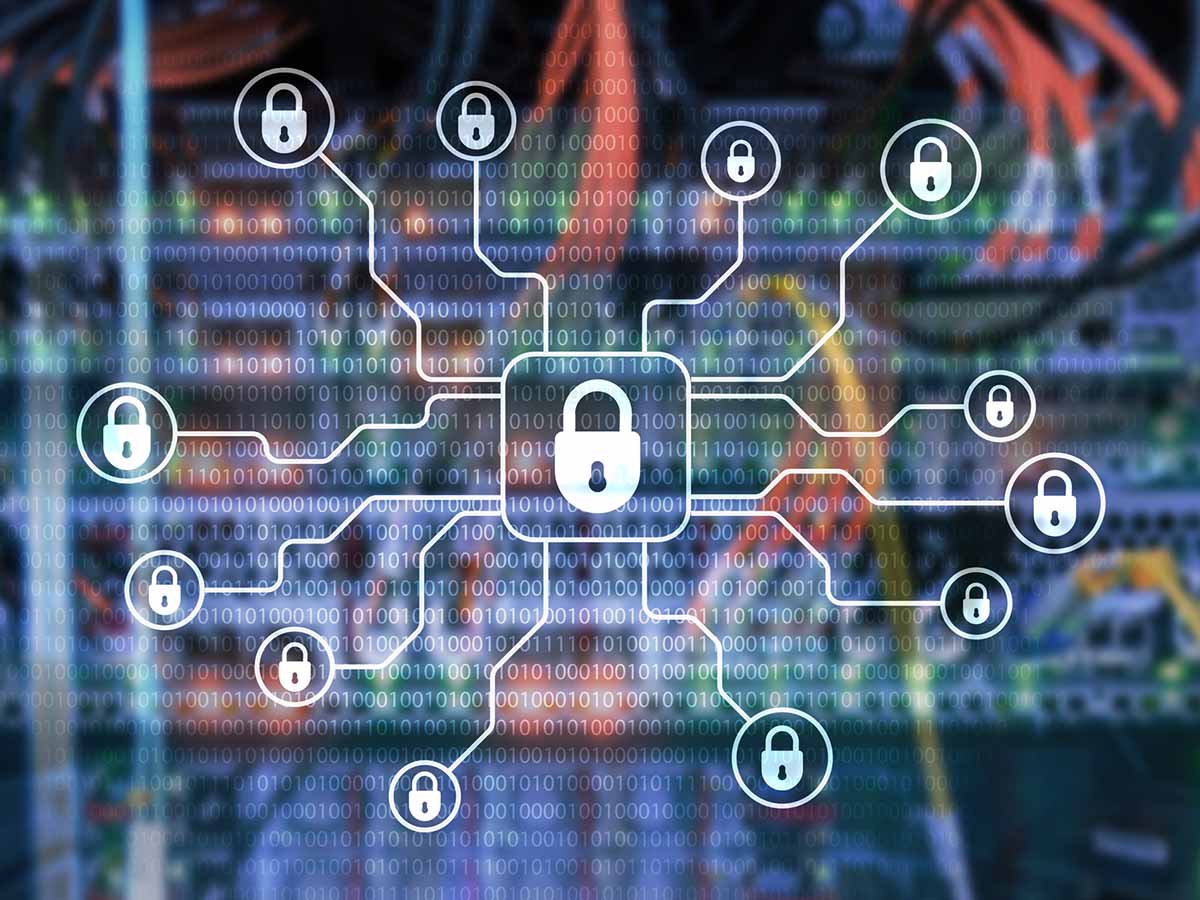A security incident refers to an event where the integrity, confidentiality, or availability of an information system may have been compromised. This can occur through unauthorized access, use, disclosure, disruption, modification, or destruction of data. In simple terms, it’s any event where a hacker gets to offer where they shouldn’t be or meddles with information they shouldn’t touch.
Security Incident Examples
1. Phishing Attacks
A phishing attack refers to a scam that targets individuals by sending emails or presenting ads that seem to be from a reputable company. It’s one of the most common types of security incidents. The aim is to trick the recipient into clicking on a link or downloading an attachment.

Stay One Step Ahead of Cyber Threats
By clicking on the fake link or downloading the decoy attachment, the user often unknowingly, exposes their sensitive data. This could include usernames, passwords, and credit card details, which the attackers can use for illicit activities such as identity theft.
The name ‘phishing’ is a play on the word ‘fishing’, illustrating how attackers are ‘fishing’ for unsuspecting individuals to take the bait. Despite increased awareness and security measures, this form of security incident remains widespread due to its simplicity and effectiveness.
2. Ransomware Attacks
Ransomware attacks have become an infamous type of security incident in recent years. In this situation, a hacker utilizes a type of malicious software to encrypt a victim’s data. Once encrypted, the data is inaccessible to the user.
The attacker then demands a ransom from the victim, promising to restore the data upon payment. The requested payment is often in the form of digital currency, such as Bitcoin, to maintain the attacker’s anonymity.
Unfortunately, even if a victim agrees to pay the ransom, there is no guarantee the attacker will provide the decryption key. This form of security incident can lead to significant data loss and financial cost, highlighting the importance of robust cybersecurity measures.
3. Malware Infection
Malware infection is a term used to describe a security incident where unwanted and malicious software is installed on a user’s computer or network without their knowledge. This software, known as malware, can seriously compromise the security and functionality of a system.
The main purpose of malware is to give the attacker access to the infected system to collect sensitive data, control the system or potentially damage it. Types of malware include viruses, Trojan horses, spyware, and adware, each presenting its own threats and operational functions.
Good cybersecurity practices, such as regular system updates, running antivirus software and being vigilant about email attachments and downloads, can help prevent malware infections and protect valuable data.
Conclusion
As technology evolves, our online world becomes both an exciting place of endless possibilities and a battleground against cyber threats. Understanding common security incidents such as phishing attacks, ransomware attacks, and malware infections is crucial in creating a safer digital environment.
Key Takeaways
- Phishing attacks involve deceptive communication like emails or ads from fake reputable companies to trick users into revealing sensitive data.
- Ransomware attacks use malicious software to encrypt victim’s data and demand a ransom for its restoration.
- Malware infection refers to unwanted and harmful software installed on a system without the user’s knowledge, compromising security and functionality.
- Good cybersecurity practices such as regular system updates, running antivirus software, and user vigilance can prevent these incidents.
- Understanding these common security threats is crucial to creating safer digital environments.
Related Questions
1. What is a common method hackers use to perform a phishing attack?
A common method used in phishing attacks is emailing the target pretending to be a reputable company. The email usually contains a link or attachment that when clicked or downloaded, leads to the exposure of the user’s sensitive information.
2. How can one protect themselves from ransomware attacks?
Keeping software and operating systems updated, using reliable security software, regularly backing up important data, and avoiding clicking on unverified links or downloading suspicious attachments can help protect against ransomware attacks.
3. What effect does malware have on a computer system once installed?
Once installed, malware can slow down system performance, steal sensitive information, modify or delete files, monitor user activities or even render a system completely inoperable.
4. What is the most common type of security incident?
Phishing is among the most common security incidents due to its simplicity and effectiveness, despite increased user awareness and security measures.
5. How can one minimize the chances of a malware infection?
Regular system updates, installing and updating antivirus software, avoiding untrustworthy downloads, and being cautious about email attachments are some practices that can minimize the chances of a malware infection.
"Amateurs hack systems, professionals hack people."
-- Bruce Schneier, a renown computer security professional