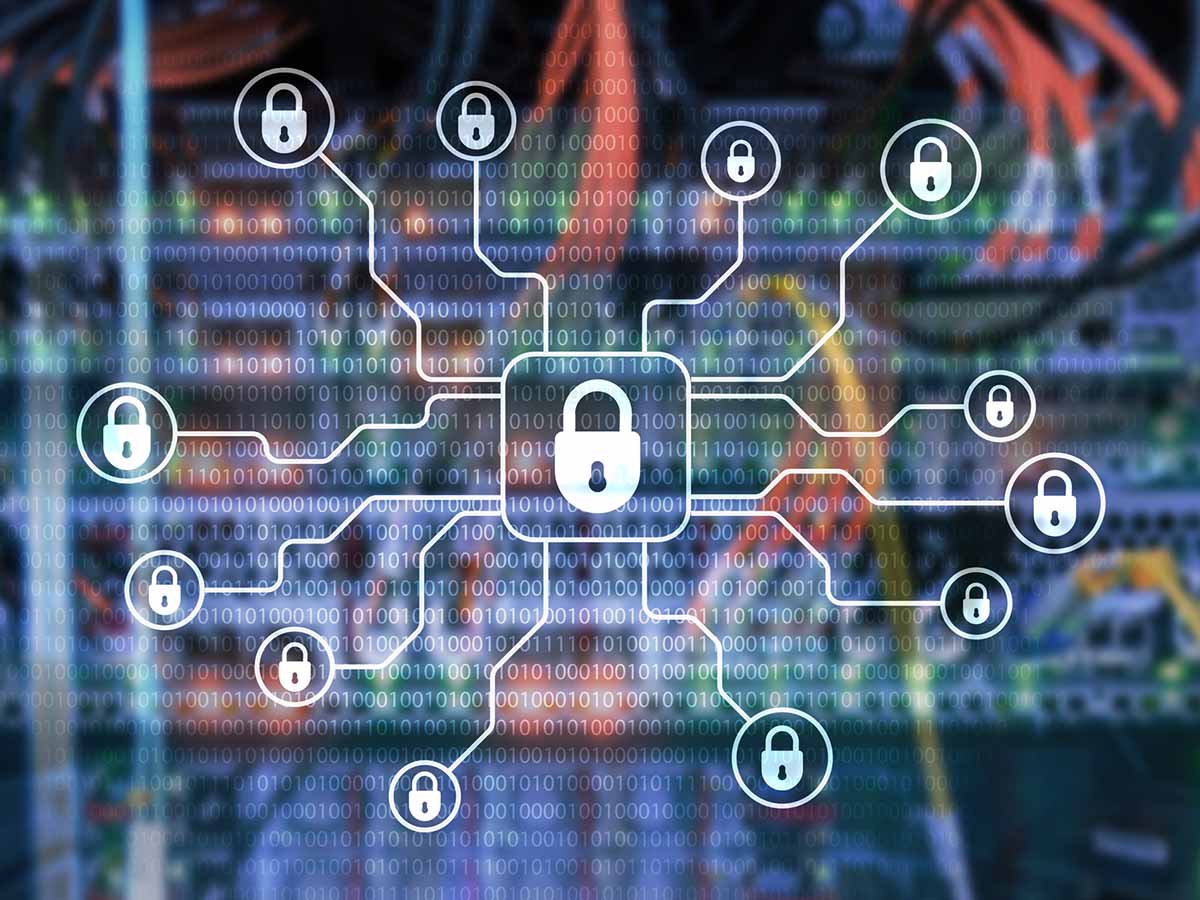Version-3-POP, often abbreviated as POP3, stands for Post Office Protocol version 3. It’s a standard protocol used by email clients to retrieve emails from a mail server. When you receive an email, it is stored on the mail server until it is downloaded using an email program via POP3. Once downloaded, the email is typically deleted from the server to save space.
-version-3-pop3 Examples
1. Example
The Outlook email software serves as an excellent example of POP3 use in a day-to-day context. Imagine starting your work day, opening Outlook, and pressing “Receive.” At that point, Outlook begins communicating with your designated email server employing the POP3 protocol.

Stay One Step Ahead of Cyber Threats
Precisely, your emails housed on the server are fetched and downloaded directly into the Outlook program on your computer. During this process, POP3 ensures that each email is individually fetched and transported accurately to your machine.
But, it’s important to note that once the download process is complete, these emails are typically erased from the server. This way, the server’s space is conserved, and your emails are safely stored on your computer, ready for you to read, reply, save, or delete.
2. Example
A common usage of POP3 can be seen when you use an email app on your smartphone. Let’s take the scenario where you want to check your inbox. As soon as you open your email app, the service that uses the POP3 protocol kicks into action.
The POP3 protocol takes charge of contacting your email server to fetch your messages. Once it establishes a successful connection, it pulls your unread emails and downloads them onto your mobile device.
After the download, the emails are typically deleted from the server, making the POP3 approach a download-and-delete model. This means that these messages are now exclusively stored on your smartphone, freeing up space on the email server.
3. Example
POP3’s unique “one-and-done” download approach can be illustrated when you use multiple devices to check your email. For instance, consider a scenario where you own both a laptop and a desktop computer.
If you use the POP3 protocol on your laptop to download your email, the messages become stored locally on that device. As part of POP3’s design, this process simultaneously purges these emails from the server.
Here’s where it can get tricky. If you then attempt to access your email from your desktop computer, those downloaded messages won’t be available. Since POP3 deleted them from the server after the initial download to your laptop, they cannot be retrieved again on your desktop. This example highlights the unique characteristics of using POP3 for email retrieval across multiple devices.
Conclusion
In essence, POP3 is an essential element of email communication, allowing users to fetch and download emails from an email server to their local devices. While its one-time download approach may pose challenges when accessing email from multiple devices, its role in efficiently retrieving emails and liberating server space is a cornerstone of efficient electronic communication.
Key Takeaways
- POP3 is a standard mail protocol used to fetch and download emails from an email server.
- Once downloaded via POP3, emails are typically deleted from the server to conserve space.
- Email clients like Outlook or smartphone apps use POP3 to retrieve emails for the users.
- POP3 doesn’t keep emails on the server once downloaded, meaning emails can’t be accessed from multiple devices if already downloaded on one.
- While the POP3 approach can pose challenges for multi-device users, it enables efficient email retrieval and storage management on the servers.
Related Questions
What is the main difference between POP3 and IMAP?
IMAP, or Internet Message Access Protocol, is another protocol that lets users retrieve emails from a mail server. Unlike POP3 that downloads and typically deletes emails from the server, IMAP leaves emails on the server and synchronizes them across multiple devices.
Can you retrieve deleted emails with POP3?
No, typically you can’t. POP3 protocol generally deletes emails from the server once they’re downloaded which means they won’t be available for retrieval later.
Is it better to use POP3 or IMAP?
It depends on the user’s needs. If you need access your emails on multiple devices, IMAP might be a better choice because it keeps your emails on the server and synchronizes them across all devices. However, if you prefer to download messages for offline access and save server storage, then POP3 could be a better fit.
Is POP3 secure?
Yes, when properly configured, POP3 can be secure. It supports encrypted connections using SSL/TLS which protect your username, password and email content during transportation from the server to your local device.
Does the use of POP3 free up space on the email server?
Yes. Since the POP3 protocol generally removes emails from the server once they have been downloaded, it can help in managing the storage space of an email server effectively.
"Amateurs hack systems, professionals hack people."
-- Bruce Schneier, a renown computer security professional