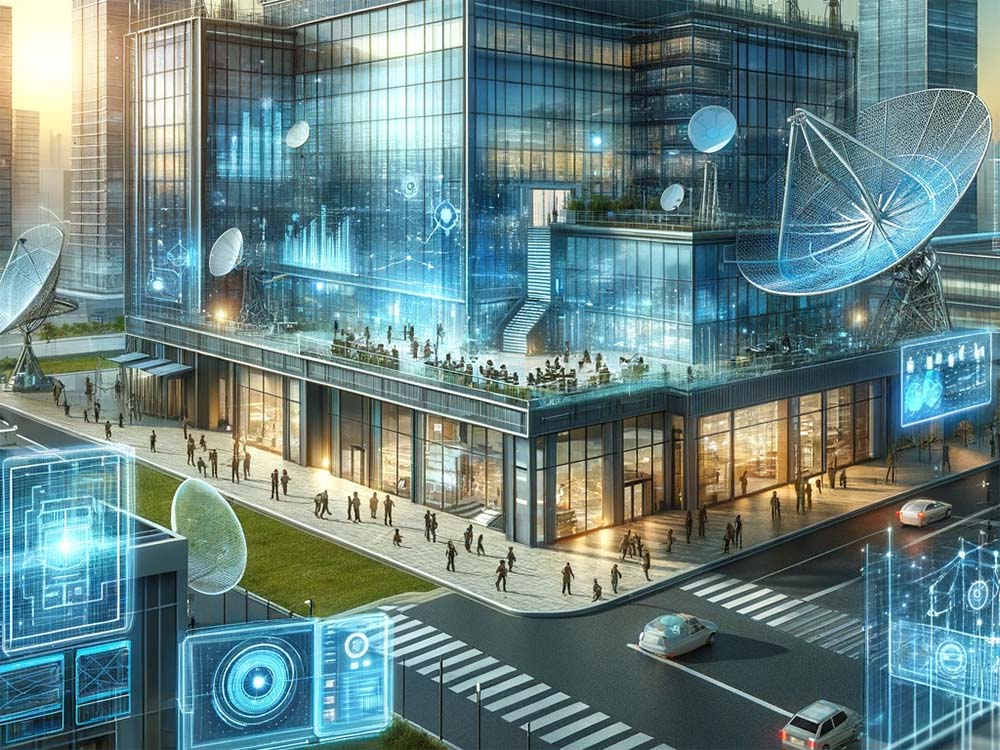Patching is the process of updating or fixing software programs, usually to rectify glitches, bugs, or security vulnerabilities. By regularly applying patches, you can keep servers, applications, and systems optimized and secure from potential threats.
Patching Examples
1. Smartphone Software Patch
Our smartphones are central to our daily lives, serving as communication devices, personal organizers, and entertainment hubs. Like any advanced technology, they are powered by intricate software systems. These systems, while expertly designed, can sometimes have bugs or vulnerabilities.

Stay One Step Ahead of Cyber Threats
Regular updates sent by the phone manufacturer often include software patches aimed at addressing these issues. If you’ve ever noticed your phone suddenly starting to install updates, it’s possible that it’s patching up software vulnerabilities or glitches. Keeping your phone updated ensures you have the latest patches, helping your device function optimally and securely.
2. Video Game Patch
Video games are complex pieces of software that provide immersive experiences for millions of people worldwide. Despite rigorous testing and development, they might still contain bugs or glitches that interfere with the gaming experience.
When game developers become aware of these issues, they create fixes known as patches. These patches are then made available for players to download and install, effectively resolving the errors and enhancing the user experience. So, when your favorite game downloads an update, it’s often applying a patch to make your gaming smoother and more enjoyable.
3. Operating System Patch
An operating system, whether it’s Windows, MacOS, or Linux, is a critical piece of software that helps manage hardware and software on a computer. Just like any other software, operating systems can have bugs or security vulnerabilities that need to be fixed.
Developers of these systems release patches or updates to deal with these issues. These patches also often enhance system performance or add new functionalities. Staying up-to-date with these system patches not only helps your computer run smoothly but also ensures it’s protected against potential security threats.
Conclusion
Patching is a crucial aspect of maintaining software, preserving not only its functionality but also its security. Whether it’s a smartphone, a video game, or an operating system, regularly applying these patches ensures a smooth-running, secure, and efficient digital environment.
Key Takeaways
Related Questions
1. What happens if patches aren’t applied?
If patches aren’t applied, the software remains vulnerable to the glitches or security threats that the patch was meant to fix. This could lead to reduced system performance, data breaches, or even complete system failures.
2. Are patches only for fixing problems?
No, patches don’t just fix problems. They often also introduce new features, improve system compatibility, or enhance user interface.
3. Do all software programs need patching?
Any software can have glitches or bugs, so virtually all software may require patching at some point. The need for a patch is determined by the software’s performance and the presence of any vulnerabilities.
4. How can I update patches on my devices?
For most consumer devices and applications, patches or updates are typically offered automatically by the software producer. You’ll usually receive a notification to install these updates. Manual checks for updates can also be done in the device or application settings.
5. Can patches cause issues with software?
While patches are meant to fix issues, there can be instances where they may cause problems, especially if there’s a compatibility issue with existing software. Providers usually rectify this with subsequent patches.
"Amateurs hack systems, professionals hack people."
-- Bruce Schneier, a renown computer security professional