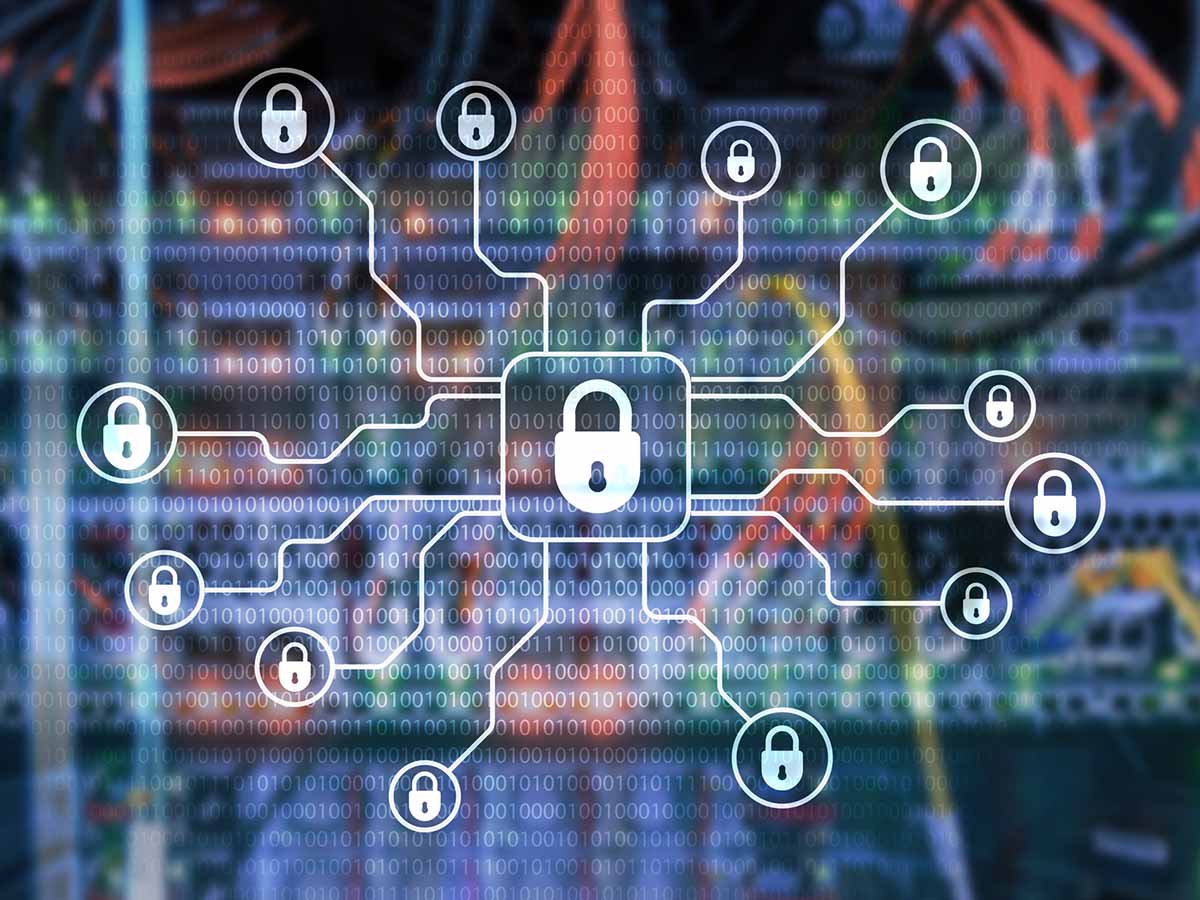A password is a secret word or a string of characters that is used for user authentication to prove identity or gain access to a resource. They are designed to protect information by restricting access to only those who should have it.
Password Examples
#1. Email Accounts
Whether it’s Gmail, Outlook, or Yahoo, all these mailing services use passwords. They function as the first line of defense in protecting the personal information and private correspondence that your account contains. When you set up an email account, you are asked to choose a password. Every time you sign in, you’ll need to enter this password, demonstrating that you are the account owner. Just remember to make your password as secure as possible by using letters, numbers, and symbols.
Stay One Step Ahead of Cyber Threats
#2. ATM Machines
The Personal Identification Number (PIN) acts as a password for an Automated Teller Machine (ATM). When a user inserts their card into the ATM, they are prompted to enter their PIN. This password protects the user’s bank account from unauthorized access. It’s a secure system because even if someone obtains your card, they can’t withdraw money or make transactions without the PIN. It’s a form of password that emphasizes the importance of keeping personal data, including finances, private and secure.
#3. Online Platforms
Online platforms ranging from social media networks like Facebook and Instagram to e-commerce sites like Amazon and eBay all rely on passwords. When you initially create an account on these platforms, you are asked to create a password. This password serves as your key to access your profile and purchase history, and other personal information on these sites. It keeps your data protected from unauthorized users. Moreover, passwords on such sites encrypt your details, making it much harder for it to potentially fall into the wrong hands.
Conclusion
In a world where online privacy and security are paramount, passwords play a crucial role. They protect personal and sensitive information, keep our personal correspondence private, and provide a reliable layer of defense against cyber threats.
Key Takeaways
Related Questions
1. What are the characteristics of a strong password?
A strong password generally consists of at least 8 characters, a mix of uppercase and lowercase letters, numbers, and special symbols. It should not contain easily guessable information like birthdays, names, or common words.
2. How often should you change passwords?
It’s generally recommended to alter your passwords every 3 to 6 months. However, if you suspect your password might be compromised, you should change it immediately.
3. What is two-factor authentication?
Two-factor authentication is an extra layer of security that necessitates two types of identification before granting access. Typically, this involves a password and a secondary confirmation via mobile device, email, or fingerprint.
4. What is a password manager?
A password manager is a software application that securely stores, manages, and auto-fills passwords for the user’s online accounts. It helps to create and remember complex passwords for multiple sites.
5. Is it safe to keep a written record of passwords?
It’s not advisable to write down passwords, especially not in obvious places. It might make it easy for someone to access all your accounts if they find your written records. A password manager is a safer alternative.
"Amateurs hack systems, professionals hack people."
-- Bruce Schneier, a renown computer security professional