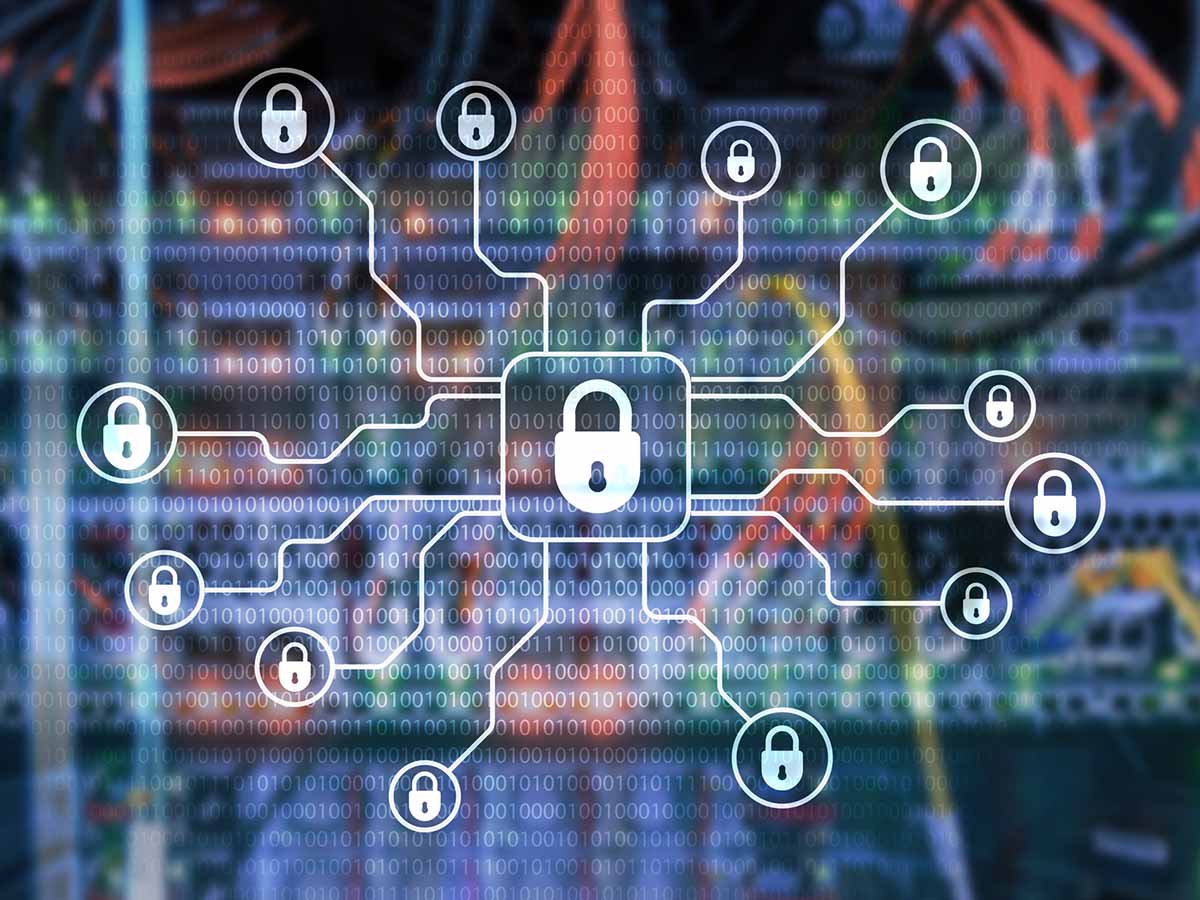Lightweight Directory Access Protocol, often referred to as LDAP, is a software protocol that allows computers to access server data. This information is generally organized into a directory-like structure, giving users simplified, streamlined access to data within a network. Essentially, LDAP acts as a sort of roadmap for locating and communicating with different services within a network. It proves particularly useful in large-scale network environments as it allows users to find, target, and amend specific pieces of data without manually searching through the entire network.
Lightweight Directory Access Protocol (LDAP) Examples
1. Email Applications
LDAP plays a critical role in improving the efficiency of email applications. These software applications typically manage a massive amount of contact data, which must be quickly accessed and navigated for effective communication. Here’s where LDAP comes into play: it allows the email applications to fetch the required contact information from the server efficiently and accurately.

Stay One Step Ahead of Cyber Threats
This functionality of LDAP helps email applications route messages to the right people or departments without having to sift through large volumes of data manually. This not only streamlines the email sending process, especially in large organizations, but also reduces the chances of miscommunication or delay. It’s a behind-the-scenes process that helps ensure that every email you send reaches its intended destination.
2. Single Sign-On
One of the significant applications of LDAP is evident in Single Sign-On (SSO) systems. In such systems, a user only needs to authenticate themselves once to gain access to several different applications. LDAP provides a way to keep track of these various applications and authenticate the user for all of them on the back end.
This means that users don’t need to remember multiple usernames and passwords for different applications. Instead, they provide their login credentials once, and LDAP ensures those credentials are valid across all necessary platforms. This process not only simplifies the user experience but also strengthens the security measures of the entire system by reducing the risk of password compromises.
3. Phone Directories
In large corporations or institutions, phone directories can grow to be quite large, making the task of managing and accessing specific phone numbers challenging. LDAP comes to the rescue in such scenarios. It helps streamline the process of searching for and connecting to the correct contact or department within these extensive networks.
With LDAP, when a user needs to locate a specific phone number, they don’t have to manually search a vast database. LDAP acts as a guide, pointing the system directly to the precise point in the directory where that information is stored. This way, time is saved and efficiency is improved, making LDAP a valuable tool for managing vast phone directories.
Conclusion
In summary, the Lightweight Directory Access Protocol, or LDAP, is a foundational technology that powers many everyday digital conveniences—ranging from email applications to single sign-on (SSO) systems and comprehensive phone directories. Its ability to streamline the access and management of data within large network environments truly makes it an unsung hero of the digital era.
Key Takeaways
- LDAP is a software protocol that simplifies the process of accessing and managing server data within large network environments.
- Email applications commonly use LDAP to quickly and accurately fetch contact information from servers, streamlining the email delivery process.
- In Single Sign-On (SSO) systems, LDAP provides a method of authenticating a user across multiple applications with a single set of login credentials.
- LDAP greatly simplifies the task of managing and locating specific information within large phone directories, saving time and increasing efficiency.
- Despite often being less visible to the end-user, LDAP is a powerful tool that greatly enhances the functionality of many commonly used digital systems.
Related Questions
1. Can LDAP be used for authorization aside from authentication?
Yes, aside from authentication, LDAP can also be used for authorization. It can control access levels of various users in the network, determining what actions they’re permitted to do based on their identified roles and responsibilities.
2. Is LDAP secure?
LDAP, by itself, doesn’t provide strong security. However, when combined with Secure Sockets Layer (SSL) or Transport Layer Security (TLS), it becomes a secure protocol known as LDAPs. LDAPs can encrypt all the traffic between LDAP clients and servers, making data exchange secure.
3. What is the difference between LDAP and Active Directory?
LDAP is a protocol used to access directories over IP networks while Active Directory (AD) is a service provided by Microsoft that uses LDAP as the core protocol. As such, all features of LDAP are available in Active Directory, but AD includes additional features like Group Policy, Certificate Services, etc.
4. Does LDAP require a dedicated server?
For a large-scale environment, it’s typically recommended to host LDAP on a dedicated server to handle the sizeable task of directing queries effectively. However, for smaller setups or test environments, LDAP can be hosted on a machine handling other functions as well.
5. Can LDAP work across multiple platforms?
Yes, LDAP is platform-independent. It can be used to interact with directories on any platform provided the platform supports LDAP protocol. This makes LDAP a versatile tool for managing multi-platform environments.
"Amateurs hack systems, professionals hack people."
-- Bruce Schneier, a renown computer security professional