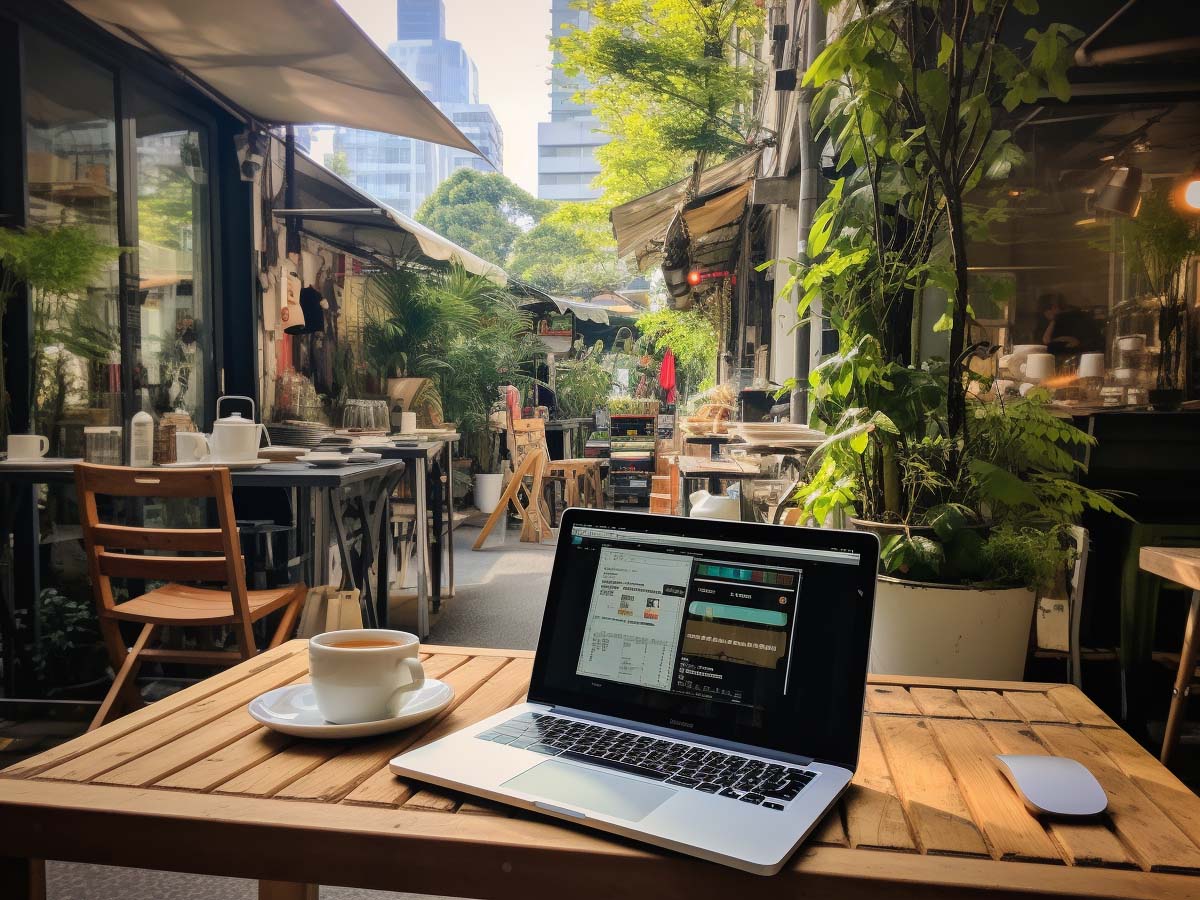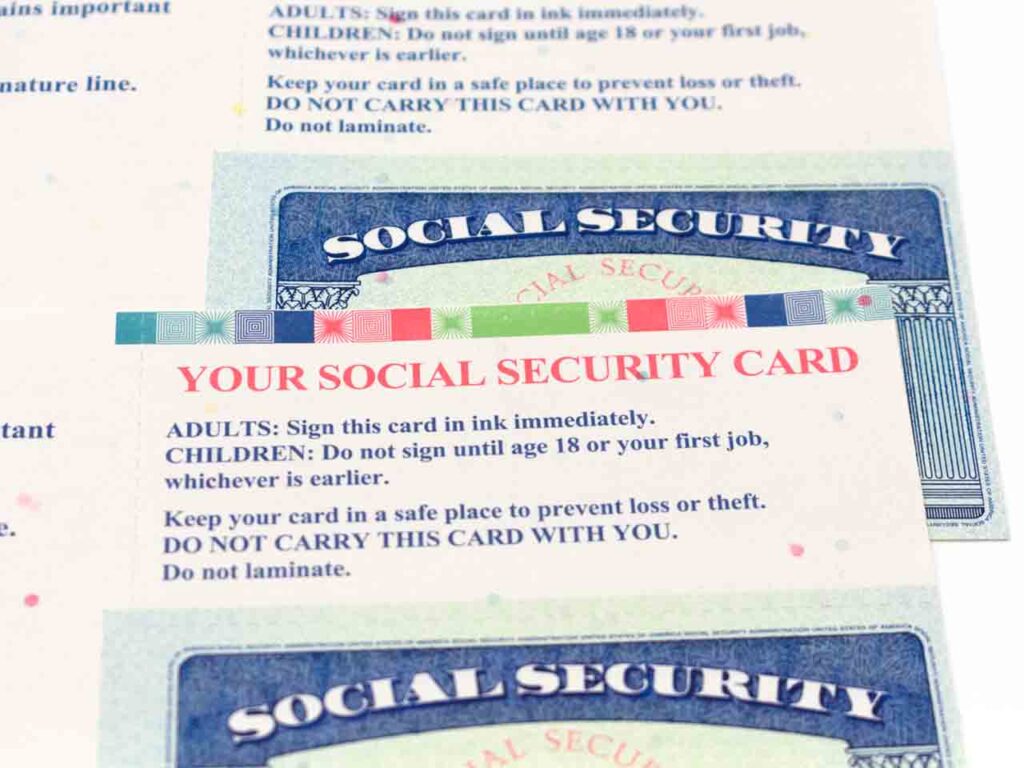These days, it seems like there’s always an update to download for every app, program, and OS. The barrage of update notifications can become so overwhelming that you learn to ignore them — or simply disable them altogether.
And while automatic updates can help, they can also interrupt your workflow when they suddenly make your device restart or catch you off-guard when you launch an app and it looks completely different.

Stay One Step Ahead of Cyber Threats
But savvy users know that staying on top of these updates is well worth the minor inconvenience. Here are 6 reasons why patches and updates are so important — you might be surprised at how deeply they can impact your digital life.
Reasons to Update Your Software: the Quick Version
- Updates often patch security vulnerabilities that, left unchecked, could compromise your data, your device, and even the people around you.
- Many updates contain bug fixes and performance enhancements that eliminate lag, prevent crashes, resolve errors, improve battery life, and smooth out usability issues.
- Up to date systems are more compatible with the latest software and devices, ranging from printers and other peripherals to communication platforms like Skype.
- Feature updates add new functionality to your software, including productivity enhancements, more usable interfaces, and integration with other programs.
6 Reasons to Keep Your Devices and Software Up to Date

1. Updates Fix Security Holes that Could Compromise Your Data
Every day, hackers discover and exploit thousands of new security vulnerabilities, with consequences ranging from mild annoyance to complete destruction of your data.
Software companies work diligently to patch these vulnerabilities as they’re discovered. But unless you keep your OS and all of your programs up to date, these patches won’t be applied to your device — and you’ll still be at risk.
Many people mistakenly think that because their cybersecurity practices are otherwise strong — good passwords, avoidance of phishing — they don’t need to stay on top of their updates. But no amount of precaution will protect you from a cyberattack if you leave those security holes unpatched.
Exploits can be run remotely, and malware can automatically spread with no action on your part, meaning that you could be compromised without even knowing until it’s too late.
Security updates can sometimes be inconvenient, especially when they require you to buy new hardware or perform in-depth system upgrades. But losing your device to a hacker via an unpatched vulnerability is even worse.
Every second you spend unpatched gives hackers another opportunity to breach your device, so be diligent about installing security patches as soon as they’re released.
2. Updates Improve Performance and Efficiency
Security patches aren’t the only benefits that updates bring. They also contain code improvements that make your devices and software run faster, smoother, and more efficiently.
Out-of-date software may not be able to handle complex tasks or interactions with newer programs. And even if it can, its performance may be choppy or unreliable, leading to lag, errors, and crashes.
Updates don’t just boost performance, either — they can also prolong the lifespan of your device.
Old OS and software versions may not be optimized for current usage conditions, causing them to drain your battery too quickly, overuse your hard drive or hog your processing capacity.
In the short term, this means a device that runs hot, loads slowly, and has poor battery life. And over the long term, this degrades your hardware’s performance and can lead to premature component failure.
Updates ensure that you’re always running the latest, most efficient code and taking full advantage of your device’s capabilities.
3. Updates Ensure Compatibility with the Latest Tech

If you’ve ever tried to install a program only to find that your OS was too old to run it or connected a new peripheral device that your computer didn’t know how to read, you know what a headache compatibility can be.
Most new software and tech is optimized for the latest systems and may be designed in such a way that it can’t be used without recently-added features or functions. And a single outdated component can have a cascading effect that prevents you from using or updating other programs.
Communication platforms like Skype, Signal, and Discord are especially important to keep updated, as newer versions are often unable to connect to older versions. Failing to stay on top of these updates could prevent you from receiving important messages, sending new ones or, in extreme cases, even accessing old conversations.
Devices that interface with your computer, like printers and network drives, may not function well or at all if your system is outdated. Their drivers and related software are typically designed to communicate with modern OSes, and that communication can fail if you’ve fallen a few versions behind.
Depending on how out of date your software is, you may run into issues with technical support as well. Many companies don’t provide support for older versions of their products, and they won’t offer any advice or troubleshooting tips other than suggesting you download the latest updates.
4. Updates Often Come with Useful New Features
Updates aren’t all about preventative measures and under-the-hood improvements. They also give you access to new features that can boost your productivity, streamline your workflow, grant you new abilities, or simply brighten your day.
The latest browser update, for instance, may come with a more powerful bookmarking system on enhanced ad-blocking capabilities. It may also introduce a way to integrate with other newly-released software that didn’t exist when your current version was released.
Depending on the release, an OS update could completely change the look and feel of your device, giving it a fresh new appearance and a more usable interface. Or it might just provide you with the latest bells and whistles: more extensive biometric security options, an improved file browser, or the exciting new emoji set.
5. Updates Can Fix Bothersome Bugs and Improve Usability
Many weaknesses in software aren’t as harmful as security vulnerabilities or as pressing as severe performance issues. They’re small bugs that may only be encountered by a small subset of users under very specific conditions — but if you do encounter them, they can lead to endless frustration.
Bugs can leave you unable to complete a necessary task or force you to perform a convoluted workaround to access a certain feature. They may cause you to repeatedly encounter an error, experience unexpected lag or contend with jarring graphical glitches.
These bugs don’t usually render your software unusable, but they’re responsible for many headaches and complaints of poor usability. And they also cost you precious time and energy as you try to troubleshoot and figure out ways to work around the bugs.
It’s virtually impossible to release software that’s 100% bug-free, but developers generally try to stay on top of bug reports and provide fixes in the form of updates. But as with security patches, you won’t get these fixes unless you keep your software up to date.
6. Updates Protect and Reassure the People Around You

We’ve discussed all the ways that software and device updates can spare you from frustration and keep your data secure. But their benefits extend beyond you and your devices — they also affect those around you.
For instance, your OS may have a security vulnerability that lets an attacker use your computer as a gateway to access other computers on the same network. Leaving it unpatched puts those other computers at risk.
Even if the rest of your network is secured, your devices may contain data pertaining to others: your customers, your coworkers, or your friends and family. Every security update you miss increases the likelihood of this data being compromised.
Business computers and other devices are especially important to keep updated, and not just because you need to protect your customers’ data. You also need to keep their business — and if they see that your systems are wildly outdated, they may lose confidence in you and seek services elsewhere.
On the other hand, a fully-updated system running the latest software reassures your customers that you’re timely, dependable, and security-conscious.
In Summary
Regardless of whose data you’re trying to protect, keeping your systems updated is a crucial component of any cybersecurity strategy. Next time you see an “update available” notification, don’t dismiss it — it might just save you a ton of time, energy, and grief.
Is Your PC Now Obsolete? (Video)
"Amateurs hack systems, professionals hack people."
-- Bruce Schneier, a renown computer security professional