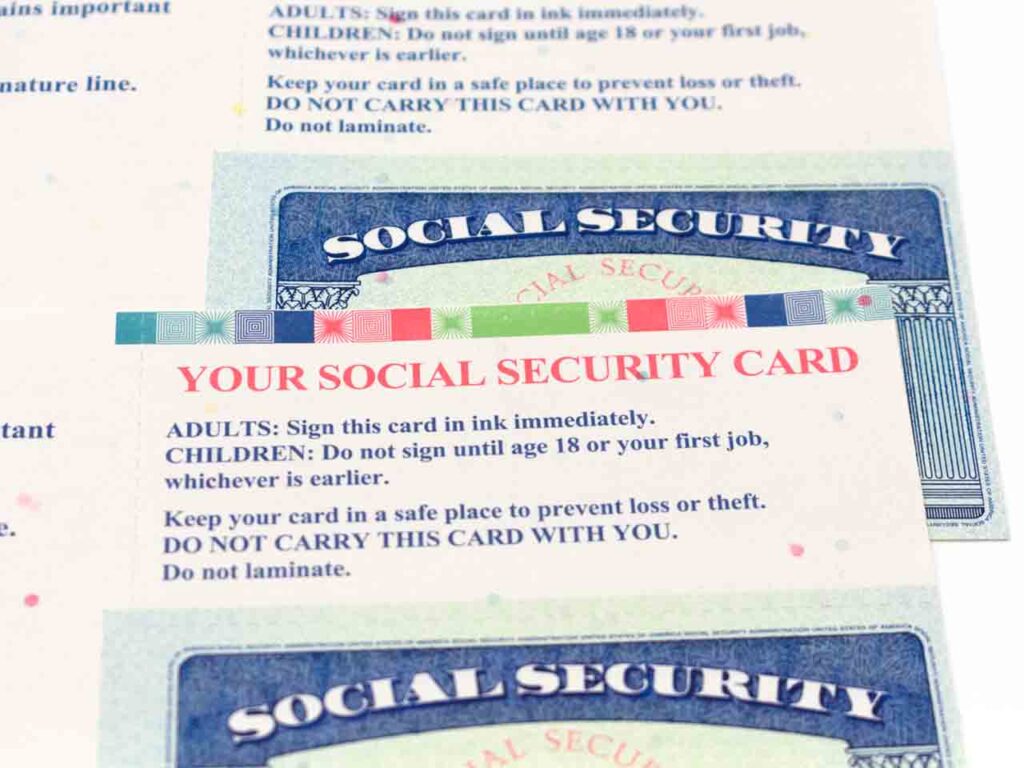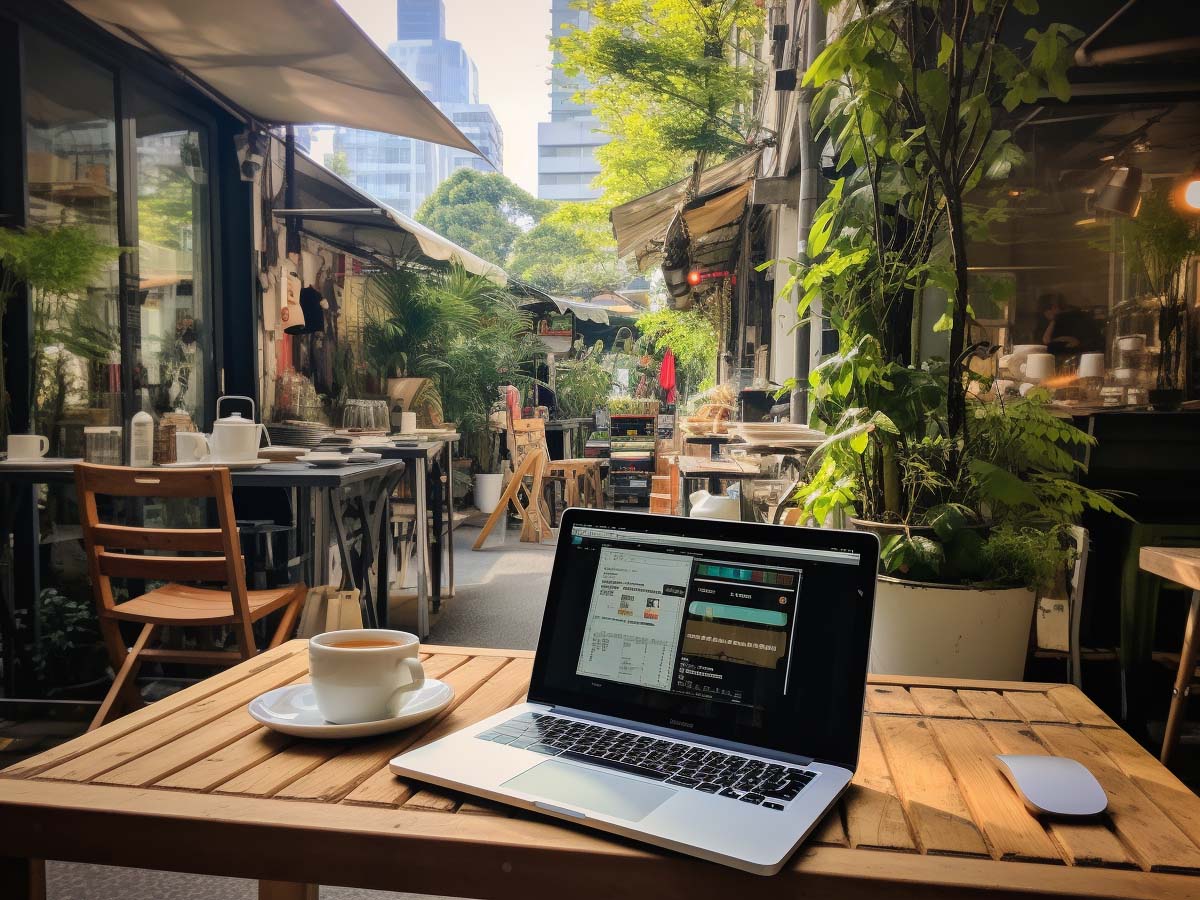Protecting your Personally Identifiable Information (PII) online is essential to prevent identity theft, financial fraud, and other cybercrime.
13 Tips to Help Safeguard Your PII Online
1. Use Strong, Unique Passwords
Create complex passwords for each of your online accounts and avoid using easily guessable information, such as names or birthdates. Use a combination of uppercase and lowercase letters, numbers, and special characters.
Stay One Step Ahead of Cyber Threats
2. Enable Two-Factor Authentication (2FA)
Wherever possible, enable 2FA on your online accounts. This adds an extra layer of security by requiring a second form of verification, such as a text message or fingerprint, in addition to your password.
3. Be Cautious With Public Wi-Fi
Avoid using public Wi-Fi networks for sensitive activities, such as online banking or shopping, as these networks may not be secure.
If you must use a public Wi-Fi network, use a Virtual Private Network (VPN) to encrypt your data and protect your privacy.
4. Keep Your Devices and Software Updated
Regularly update your operating system, applications, and antivirus software to protect against known vulnerabilities and security threats.
5. Be Wary of Phishing Attempts
Watch out for suspicious emails, text messages, or social media messages that may attempt to trick you into revealing your PII.
Verify the authenticity of the sender and never click on unknown links or download attachments from untrusted sources.
Be cautious about the personal information you share on social media platforms, as cybercriminals can use this information to target you or answer security questions for your accounts.
7. Use Secure Websites
When shopping or submitting sensitive information online, ensure the website uses HTTPS (indicated by a padlock icon in the address bar) to encrypt your data.
8. Review Privacy Settings
Regularly review the privacy settings on your online accounts and social media platforms to control who can access and view your personal information.
9. Monitor Your Accounts
Regularly check your financial and online accounts for any suspicious activity or unauthorized access.
Report any discrepancies to the relevant service provider immediately.
10. Protect Your Devices With Security Measures
Use a password or biometric authentication to lock your devices and install reputable security software to protect against malware and other threats.
11. Be Cautious With Email Attachments
Only open email attachments from trusted sources, and be especially cautious with unexpected files or links, as they may contain malware.
12. Safely Dispose of Old Devices
When getting rid of old devices, delete all personal information and perform a factory reset to prevent unauthorized access to your PII.
13. Use a Password Manager
Consider using a reputable password manager to store and manage your unique passwords for each account securely.
Summary
By following these tips and maintaining a proactive approach to your online security, you can significantly reduce the risk of your PII falling into the wrong hands.
Former NSA Hacker Reveals 5 Ways to Protect Yourself Online (Video)
"Amateurs hack systems, professionals hack people."
-- Bruce Schneier, a renown computer security professional