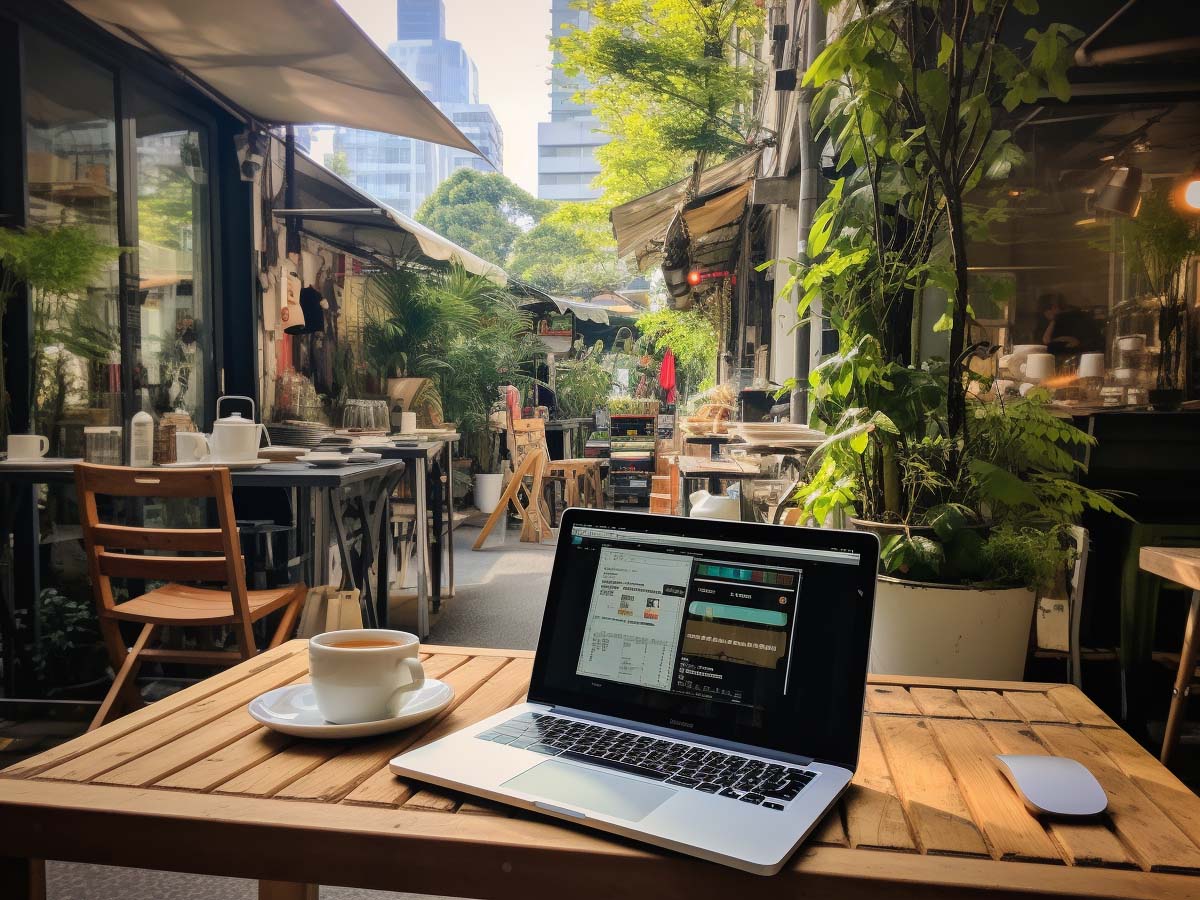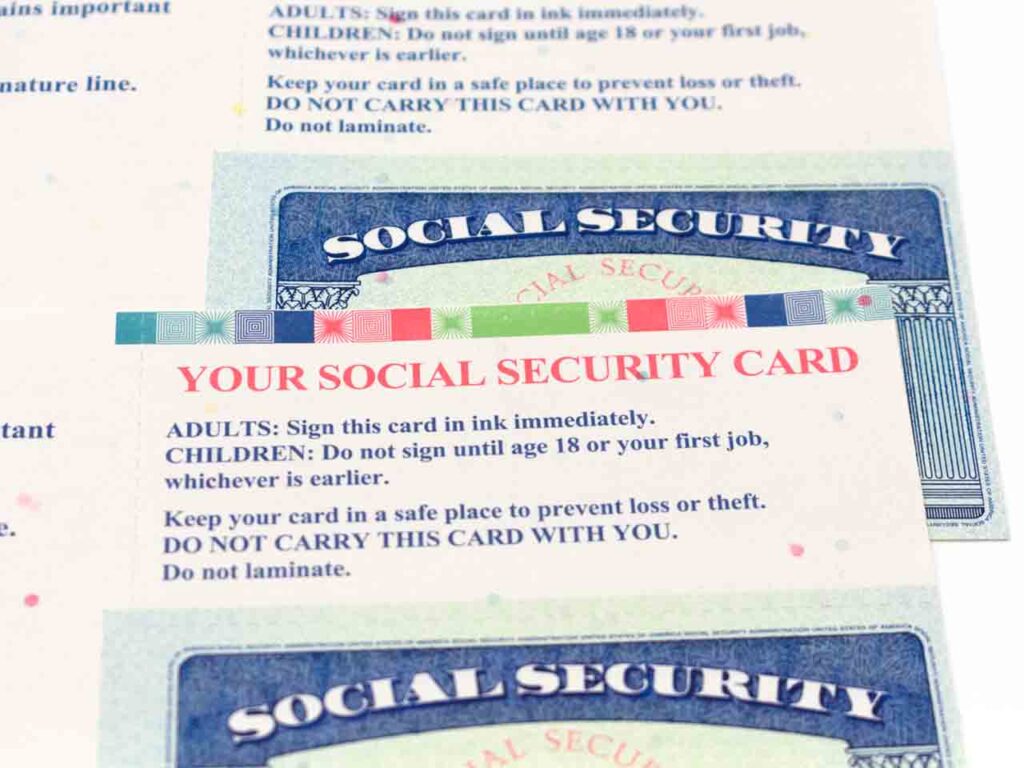JavaScript is a high-level, dynamically-typed programming language primarily used for client-side web development.
It was created in 1995 by Brendan Eich, who was then working at Netscape Communications.
Stay One Step Ahead of Cyber Threats
It has since become one of the most widely used programming languages, powering not only web applications but also desktop and mobile applications, servers, and even Internet of Things (IoT) devices.
JavaScript is known for its event-driven, single-threaded, non-blocking I/O model, which allows for the efficient handling of multiple concurrent tasks without blocking the main thread.
JavaScript also supports functional and object-oriented programming paradigms.
It includes a rich set of built-in APIs and libraries for performing various tasks, such as manipulating the DOM, making network requests, and handling asynchronous operations.
In recent years, JavaScript has also become popular for server-side development, thanks to the rise of Node.js, a runtime environment that allows developers to run JavaScript on the server-side.
This has enabled the development of highly scalable and performant server-side applications using a language that many web developers are already familiar with.
Single-Threaded Event Loop in JavaScript
The single-threaded event loop in JavaScript is a mechanism that allows JavaScript to handle multiple tasks concurrently, even though it runs on a single thread.
This is achieved by using a combination of an event loop, a message queue, and a call stack.
Let’s dive into each component and understand how they work together.
Call Stack
The call stack is a data structure that keeps track of the function calls and their execution context during the runtime of a JavaScript application.
When a function is called, it gets added to the top of the call stack.
When the function finishes executing, it’s removed from the top of the stack.
JavaScript has a single call stack, which means it can only execute one task at a time.
Message Queue
The message queue is a data structure that stores a list of messages (or tasks) to be executed.
These messages typically represent events, such as user interactions, network requests, or timer events, that have occurred and need to be handled by the application.
Once a message is added to the queue, it waits for its turn to be executed.
Event Loop
The event loop is the central component that ties the call stack and the message queue together.
It constantly monitors the call stack and the message queue.
When the call stack is empty, the event loop dequeues the next message from the message queue and adds it to the call stack, which then starts executing the associated function.
This process continues indefinitely as long as there are messages in the queue or tasks in the call stack.
The Efficiency of the Event Loop
The single-threaded event loop in JavaScript is efficient because it allows the language to handle multiple tasks without the need for multiple threads.
This reduces the complexity and potential overhead associated with managing multiple threads, such as thread synchronization and deadlocks.
The event-driven, non-blocking I/O model used by JavaScript is particularly well-suited for scalable and high-performance applications, such as web servers and real-time applications.
However, it’s important to note that the single-threaded nature of JavaScript can also lead to performance issues when executing CPU-intensive tasks, as they can block the event loop and make the application unresponsive.
To address this issue, developers can use Web Workers, which provides a way to execute tasks in the background without blocking the main thread.
Concurrency in JavaScript vs. Other Programming Languages
JavaScript’s concurrency model relies on the single-threaded event loop, which is fundamentally different from the multithreading model used by many other programming languages, such as Java, C++, or Python.
In these languages, multiple threads can run concurrently, allowing for true parallel execution of tasks.
This can be beneficial for certain types of applications, such as those that require heavy computation or processing.
In contrast, JavaScript achieves concurrency through asynchronous execution and non-blocking I/O operations rather than parallel execution.
This model is better suited for handling tasks that involve waiting for external resources, such as network requests or file I/O, without blocking the main thread.
This makes JavaScript particularly well-suited for building web applications, where responsiveness and scalability are key concerns.
The single-threaded event loop in JavaScript offers a unique approach to concurrency that is efficient and well-suited for certain types of applications, such as web servers and real-time applications.
However, it may not be the best choice for CPU-intensive tasks, which can benefit from the parallel execution capabilities provided by other programming languages.
Microtask Queue in JavaScript
The microtask queue is another essential component of JavaScript’s concurrency model, which works alongside the event loop, call stack, and message queue.
The microtask queue is responsible for managing and executing microtasks, which are small units of work that need to be completed as soon as possible.
Microtasks are used for handling promises, mutation observers, and other asynchronous tasks that require more immediate attention.
Let’s delve into the microtask queue’s functionality and how it interacts with the event loop.
How Microtasks Work
Microtasks are tasks that should be executed immediately after the current task or event handler has finished, but before any other tasks, such as those in the message queue, are processed.
This allows microtasks to be executed with higher priority than regular tasks, ensuring that asynchronous operations like promises are resolved as quickly as possible.
Microtasks are created when certain operations, such as resolving a promise, are performed in the JavaScript code.
These tasks are added to the microtask queue, which is a separate queue from the message queue.
Interaction with the Event Loop
The event loop, which continually monitors the call stack and message queue, also checks the microtask queue.
The event loop gives priority to the microtask queue over the message queue.
After the call stack is empty, the event loop processes all the microtasks in the microtask queue before moving on to the next task in the message queue.
The event loop follows these steps:
- Check if the call stack is empty.
- If the call stack is empty, execute all microtasks in the microtask queue until it’s empty.
- Once the microtask queue is empty, dequeue the next message from the message queue and add it to the call stack, starting the associated function execution.
This process ensures that microtasks are executed promptly and before any other tasks in the message queue.
This helps maintain the application’s responsiveness, especially when dealing with promises and other asynchronous operations.
Importance of the Microtask Queue
The microtask queue plays a crucial role in JavaScript’s concurrency model, enabling the language to prioritize certain asynchronous operations over others.
By processing microtasks before any other tasks in the message queue, JavaScript ensures that promises and other high-priority operations are resolved as quickly as possible.
This behavior contributes to the overall responsiveness and performance of JavaScript applications.
The microtask queue is an essential component of JavaScript’s concurrency model that works alongside the event loop, call stack, and message queue.
It’s responsible for managing and executing microtasks, such as promises, with higher priority than regular tasks.
The microtask queue helps maintain the responsiveness and performance of JavaScript applications by ensuring that high-priority asynchronous operations are executed promptly.
JavaScript Promises
JavaScript Promises are a powerful feature introduced in ECMAScript 6 (ES6) that provide a more convenient and robust way to handle asynchronous operations in comparison to traditional callback-based approaches.
Promises represent the eventual completion (or failure) of an asynchronous operation and its resulting value.
They help to simplify complex asynchronous code, making it more readable and easier to manage.
Promises in Relation to the Single-Threaded Event Loop
Promises work seamlessly with JavaScript’s single-threaded event loop, allowing for efficient handling of asynchronous tasks without blocking the main thread.
When a Promise is created, it can be in one of three states:
- Pending – The initial state of the Promise; neither fulfilled nor rejected.
- Fulfilled – The Promise has successfully completed, resulting in a value.
- Rejected – The Promise has failed, resulting in a reason (error).
The state of a Promise can only transition from pending to either fulfilled or rejected, and it cannot change states again after that.
Creating and Using Promises
To create a Promise, you can use the Promise constructor, which takes a single argument—a function called the “executor.”
The executor function takes two parameters: a resolve function and a reject function.
The resolve function is used to fulfill the Promise with a value, while the reject function is used to reject the Promise with a reason.
Here’s an example of creating a Promise:
const myPromise = new Promise((resolve, reject) => {
// Asynchronous operation goes here
});Once a Promise is fulfilled or rejected, you can use the .then() method to attach callbacks that will be called when the Promise is fulfilled or the .catch() method to attach callbacks that will be called when the Promise is rejected.
You can also use the .finally() method to attach callbacks that will be called when the Promise is settled (either fulfilled or rejected).
How Promises Work with the Event Loop and Microtask Queue
When a Promise is resolved or rejected, it creates a microtask that is added to the microtask queue.
As discussed earlier, the microtask queue works alongside the event loop, call stack, and message queue to prioritize certain tasks over others.
When the call stack is empty, the event loop processes all the microtasks in the microtask queue before moving on to the next task in the message queue.
This mechanism ensures that Promise callbacks are executed promptly after the Promise is settled, maintaining the application’s responsiveness.
By using the microtask queue to handle Promise callbacks, JavaScript can efficiently manage asynchronous operations without blocking the main thread.
Advantages of Using Promises
Promises offer several advantages over traditional callback-based approaches to handling asynchronous operations:
- Improved code readability – Promises help to reduce callback nesting (often referred to as “callback hell”), making asynchronous code more readable and easier to understand.
- Better error handling – Promises provide a consistent way to handle errors in asynchronous code, making it easier to catch and handle errors that may occur during the execution of asynchronous operations.
- Chaining – Promises can be easily chained, allowing for complex asynchronous workflows to be composed in a more modular and maintainable way.
JavaScript Promises are a powerful feature that allows developers to handle asynchronous operations more efficiently and effectively in relation to the single-threaded event loop.
They work seamlessly with the event loop and microtask queue to prioritize and execute asynchronous tasks without blocking the main thread, contributing to the overall responsiveness and performance of JavaScript applications.
Libuv: Introduction and History
Libuv is a high-performance, multi-platform, asynchronous I/O library written in C.
It was originally developed for Node.js to provide a consistent and efficient event-driven, non-blocking I/O model across different operating systems.
The name “libuv” stands for “Library for Unix and Windows,” highlighting its cross-platform nature.
Over time, libuv has evolved into a widely used library that powers not only Node.js but also other software projects, such as Julia, Luvit, and Neovim.
How Libuv Works
Libuv provides an abstraction layer over native operating system APIs for handling asynchronous I/O operations.
It implements an event loop and provides various utilities for managing timers, file I/O, network I/O, child processes, and more.
Libuv uses an event-driven architecture, where I/O operations are initiated and callbacks are invoked when the operations are completed.
The primary components of libuv are:
- Event Loop – The event loop is the core component of libuv, responsible for managing asynchronous I/O operations and executing callbacks when the operations are completed. The event loop processes events from various sources, such as timers, network connections, and file I/O, and runs the associated callbacks in a single-threaded manner.
- Handles and Requests – Libuv uses two main abstractions for managing I/O operations—handles and requests. Handles represent long-lived objects, such as network sockets, timers, or file descriptors, while requests represent short-lived operations, such as reading or writing data, that are performed on handles.
- Callbacks – Callbacks are user-defined functions that are invoked by libuv when an I/O operation is completed or when a specific event occurs. Callbacks are an essential part of the event-driven architecture of libuv, allowing developers to write asynchronous code in a non-blocking manner.
UV Threadpool
Libuv includes a built-in thread pool, known as the “UV threadpool,” to handle certain types of I/O operations that are not natively asynchronous on some platforms.
The UV threadpool is used for operations such as file I/O and DNS lookups, which might otherwise block the event loop if executed synchronously.
The UV threadpool consists of a fixed number of worker threads (defaulting to four) that can be used to offload blocking operations from the main event loop thread.
When a blocking operation is initiated, libuv schedules it to be executed by one of the worker threads in the thread pool.
Once the operation is completed, the worker thread adds the result to the event loop, which then executes the associated callback.
This mechanism allows libuv to maintain a non-blocking I/O model, even for operations that might block on some platforms.
However, it’s important to note that the UV threadpool is not intended for executing arbitrary user-defined tasks, as it has a limited number of worker threads and is primarily designed for handling specific I/O operations.
Libuv is a high-performance, multi-platform, asynchronous I/O library initially developed for Node.js.
Its name stands for “Library for Unix and Windows,” reflecting its cross-platform nature.
Libuv works by implementing an event loop and providing various utilities for managing I/O operations, utilizing an event-driven architecture.
The UV threadpool is a built-in feature of libuv that handles certain types of blocking operations using a fixed number of worker threads, ensuring a non-blocking I/O model across different platforms.
Is Client-Side JavaScript and Server-Side JavaScript Written in the Same Language?
JavaScript on the client-side is typically written and executed within web browsers, which have built-in JavaScript engines.
Each browser has its own JavaScript engine, such as Google’s V8 engine in Chrome and Opera, Mozilla’s SpiderMonkey in Firefox, and Microsoft’s Chakra in Edge.
JavaScript on the client-side is not written in C++, but rather it’s executed by the JavaScript engine built into the web browser.
The JavaScript engine is typically written in C or C++, providing a high-performance runtime environment for executing JavaScript code in the browser.
For example, Google’s V8 engine, which powers Chrome and Node.js, is written in C++, while Mozilla’s SpiderMonkey engine, which powers Firefox, is written in C.
These engines compile JavaScript code into machine code, which is executed directly by the CPU.
So while JavaScript developers do not need to know C or C++ to write JavaScript code for the client-side, a deep understanding of the underlying runtime environment and how it works can be helpful for optimizing JavaScript code and understanding its performance characteristics.
Meanwhile, Node.js is a server-side JavaScript runtime environment built on top of Google’s V8 engine, allowing developers to use JavaScript on the server-side.
Node.js provides additional built-in libraries and APIs for server-side programming, such as file system access, networking, and process management.
Therefore, while both client-side and server-side JavaScript use the same language syntax, the runtime environments and available libraries differ significantly.
What Language Is Node.js Written In?
Node.js is primarily written in C, C++, and JavaScript.
The core components and runtime, including the V8 JavaScript engine (developed by Google) and the libuv library (providing asynchronous I/O capabilities), are written in C and C++.
Meanwhile, the standard library, which offers various utilities and APIs for developers, is written in JavaScript.
This combination allows Node.js to leverage the performance benefits of C and C++ while providing a familiar JavaScript interface for developers to build server-side applications.
"Amateurs hack systems, professionals hack people."
-- Bruce Schneier, a renown computer security professional