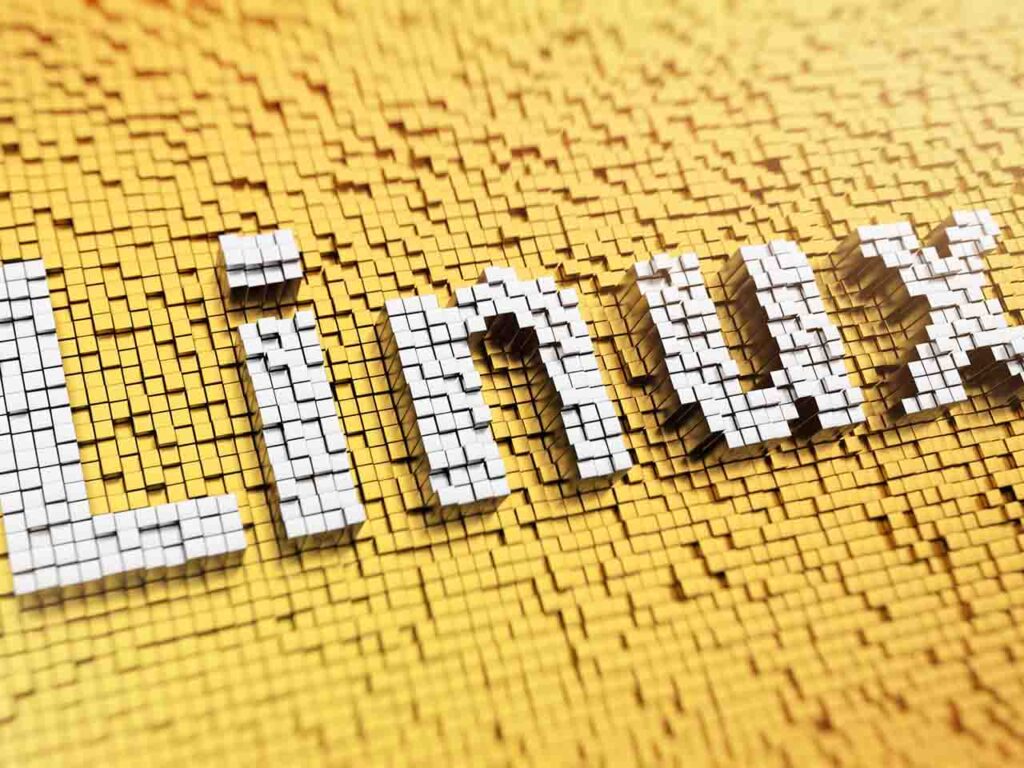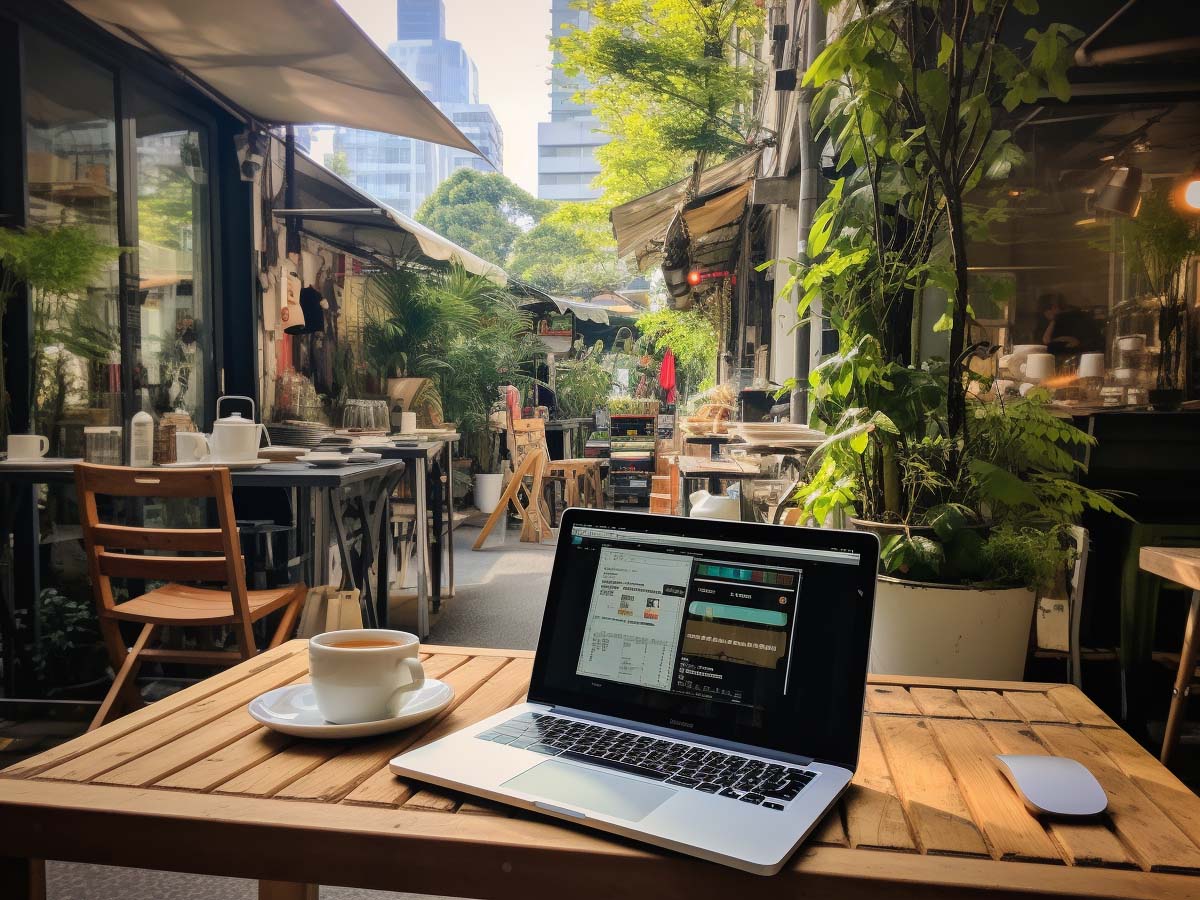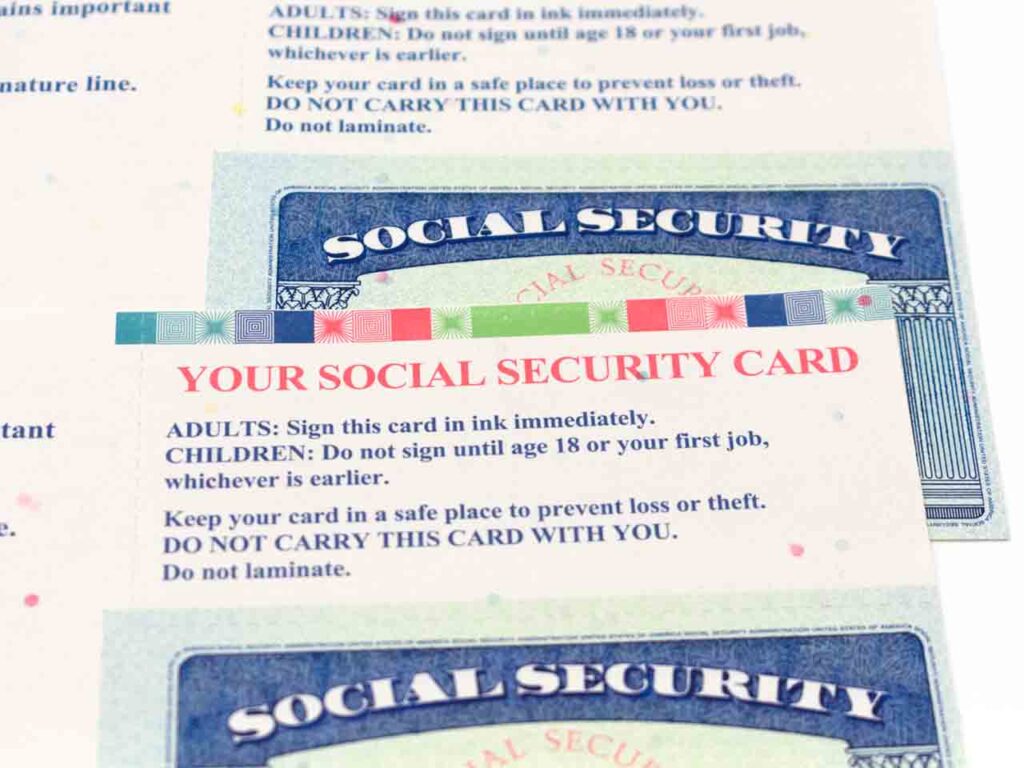Securing a Linux system requires a proactive mindset as well as implementing best practices and security measures to protect against potential threats.
14 Suggestions to Harden Your Linux OS
1. Keep Your System Updated
Regularly update your Linux distribution and software packages to ensure you have the latest security patches and bug fixes.

Stay One Step Ahead of Cyber Threats
2. Use Strong, Unique Passwords
Create complex and unique passwords for all user accounts, including the root account. Use a combination of uppercase and lowercase letters, numbers, and special characters.
3. Implement Two-Factor Authentication (2FA):
Whenever possible, enable 2FA for critical services, like SSH, to add an extra layer of security.
4. Create a Non-Root User
Avoid using the root account for day-to-day tasks. Instead, create a non-root user with sudo privileges to perform administrative tasks.
5. Secure SSH Access
Configure the SSH daemon to enhance security; some recommendations include:
- Disabling root login (PermitRootLogin no)
- Using SSH key pairs for authentication instead of passwords
- Changing the default SSH port (Port 2222, for example)
- Limiting user access to specific IP addresses (AllowUsers username@IP_address)
6. Set Up a Firewall
Use a firewall like iptables or firewalld to block incoming and outgoing traffic based on particular rules and policies.
7. Disable Unnecessary Services
Identify and disable any services or daemons that you don’t need to minimize potential attack vectors.
8. Configure SELinux or AppArmor
Use security-enhanced Linux (SELinux) or AppArmor to enforce mandatory access controls and confine processes to specific privileges.
9. Regularly Audit Your System
Use tools like Lynis, Tiger, or OpenSCAP to perform regular security audits and identify potential vulnerabilities or misconfigurations.
10. Monitor System Logs
Regularly review system logs to detect unusual behavior or signs of unauthorized access. You can use log management tools like Logwatch, Graylog, or Splunk to help with this task.
11. Implement File and Folder Permissions
Ensure that your files and directories have the correct permissions to prevent unauthorized access or modifications.
12. Install Antivirus Software
Install and regularly update antivirus software, like ClamAV, to scan your system for malware.
13. Encrypt Data
Use encryption tools like LUKS or dm-crypt to encrypt sensitive data stored on your system.
14. Secure Network Services
If you’re running network services like a web server or database server, follow best practices to secure those services and minimize potential vulnerabilities.
Summary
By following these steps and maintaining a proactive approach to Linux system security, you can significantly reduce the risk of cyber threats and protect your system from potential attacks.
5 Steps to Secure Linux (Video)
"Amateurs hack systems, professionals hack people."
-- Bruce Schneier, a renown computer security professional