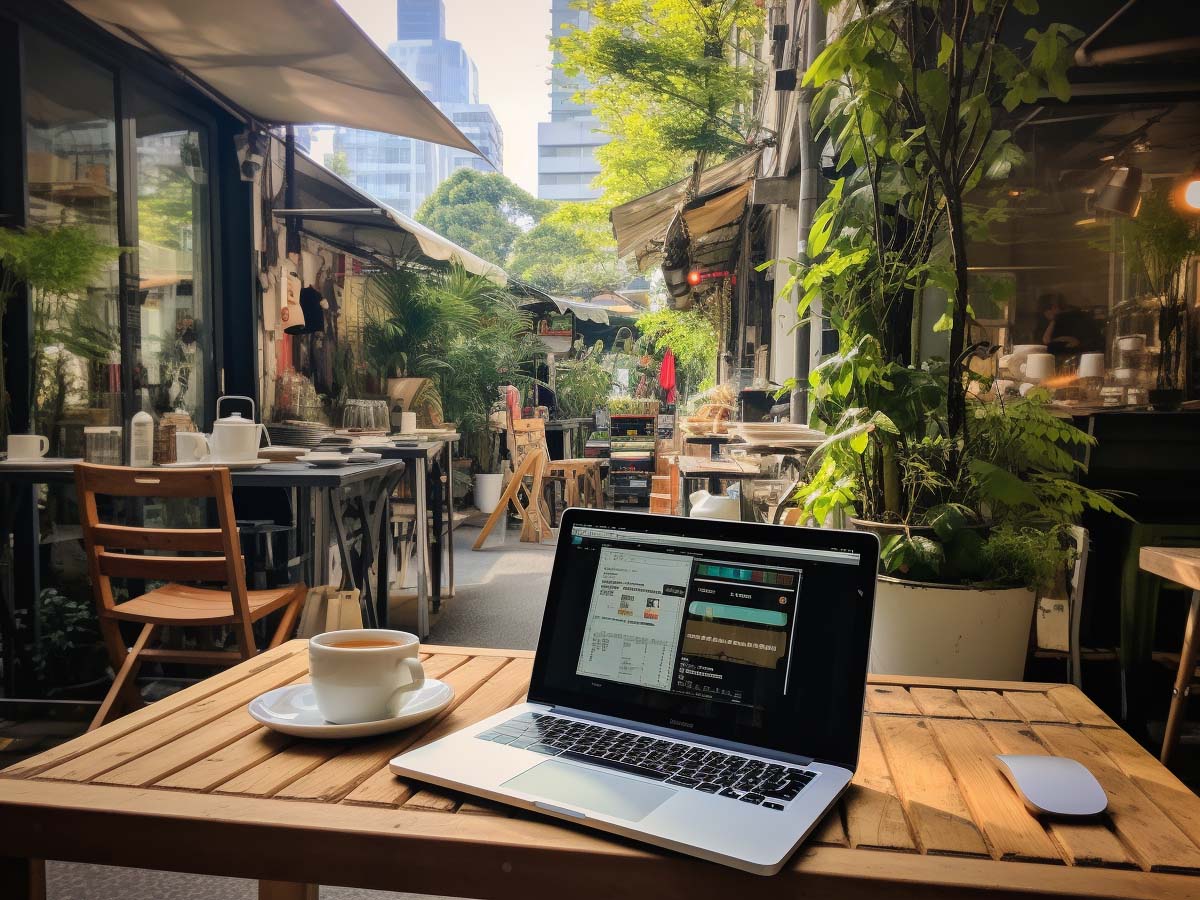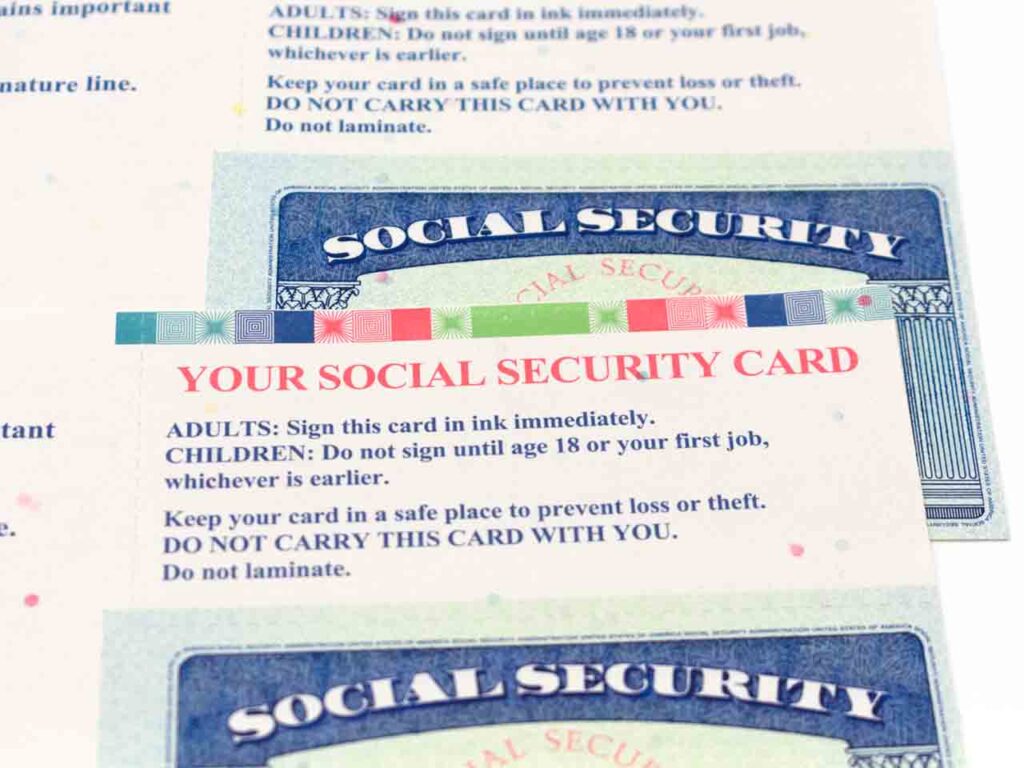By Charles Joseph | Cybersecurity Researcher
Published on
March 21st, 2023
This post was updated on November 25th, 2023
Table of Contents
show
Creating strong and secure passwords is crucial to protect your online accounts and personal information.
Here are some tips for creating strong passwords and examples of bad and good ones.

Stay One Step Ahead of Cyber Threats
Want to Be the Smartest Guy in the Room? Get the Latest Cybersecurity News and Insights.
Bad Password Examples
- 123456 – This password is too short and uses a simple numeric sequence, making it easy to guess.
- password – This password is a common dictionary word, which makes it susceptible to dictionary attacks.
- qwerty – This password consists of consecutive keyboard keys, making it easy to guess.
- Monkey1! – While this password includes a mix of uppercase, lowercase, numbers, and symbols, it’s still a common word, and the pattern is predictable.
Good Password Examples
- M#4v&8RqPzB* – This password is strong because it’s long (12 characters) and contains a mix of uppercase, lowercase, numbers, and special characters. It doesn’t include any dictionary words or predictable patterns.
- r9&hD^3kLp!c – Another strong password that’s 12 characters long, with a mix of character types and no dictionary words or patterns.
- $7y*Hd@zrT%1 – Similarly, this password is strong because of its length, character variety, and lack of predictability.
4 Tips for Creating Strong Passwords
- Length: Aim for at least 12 characters. Longer passwords are generally more secure.
- Variety: Use a mix of uppercase letters, lowercase letters, numbers, and special characters.
- Unpredictability: Avoid dictionary words, common phrases, or predictable patterns (like keyboard sequences or repeated characters).
- Uniqueness: Don’t reuse passwords across multiple accounts. Each account should have a unique password.
To make your passwords even stronger, consider using a passphrase – a sequence of random words or a sentence that’s easy for you to remember but difficult for others to guess.
For example:
- VastPineapple$38!Jump
- CoffeeWinter%4&Guitar
Remember to follow the tips mentioned above while creating passphrases. Use a password manager to help you generate, store, and manage your passwords securely.
QUOTE:
"Amateurs hack systems, professionals hack people."
-- Bruce Schneier, a renown computer security professional
"Amateurs hack systems, professionals hack people."
-- Bruce Schneier, a renown computer security professional