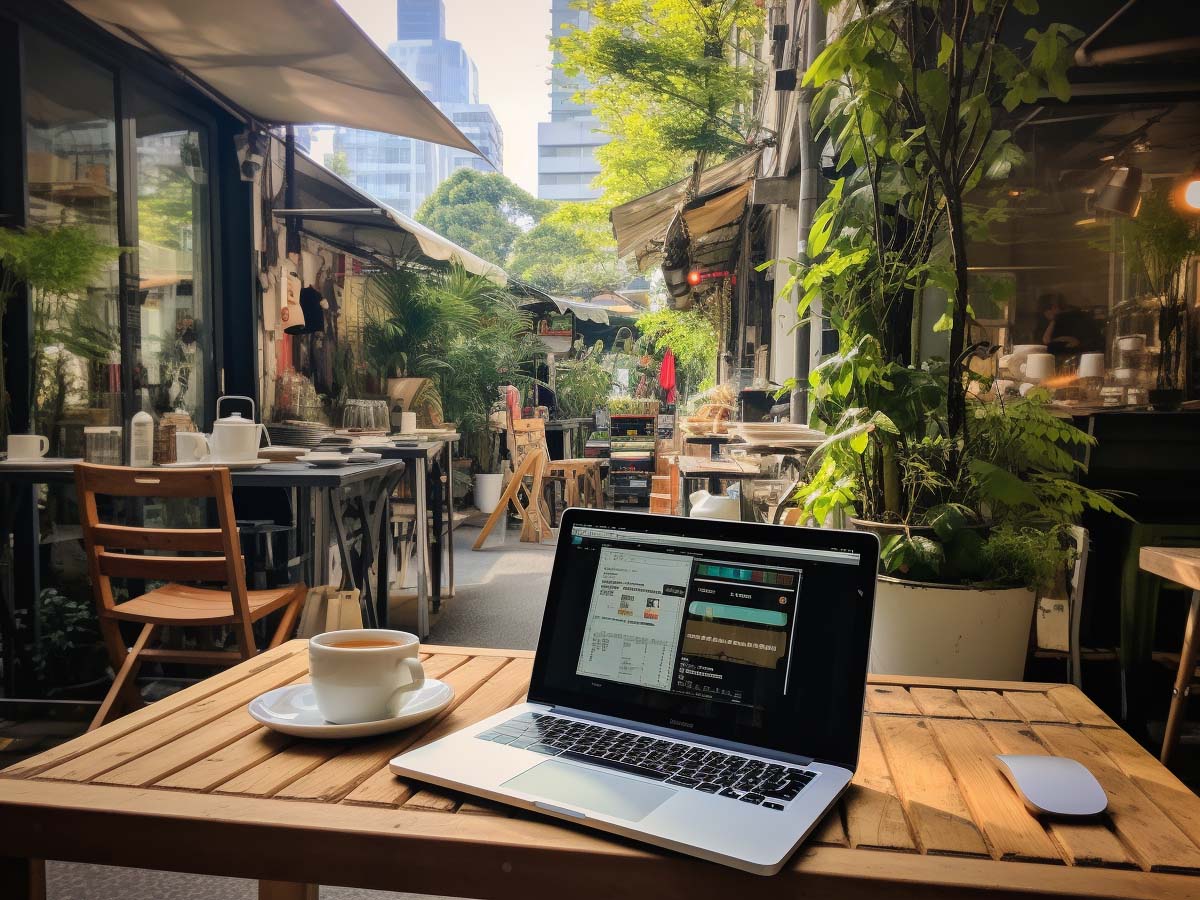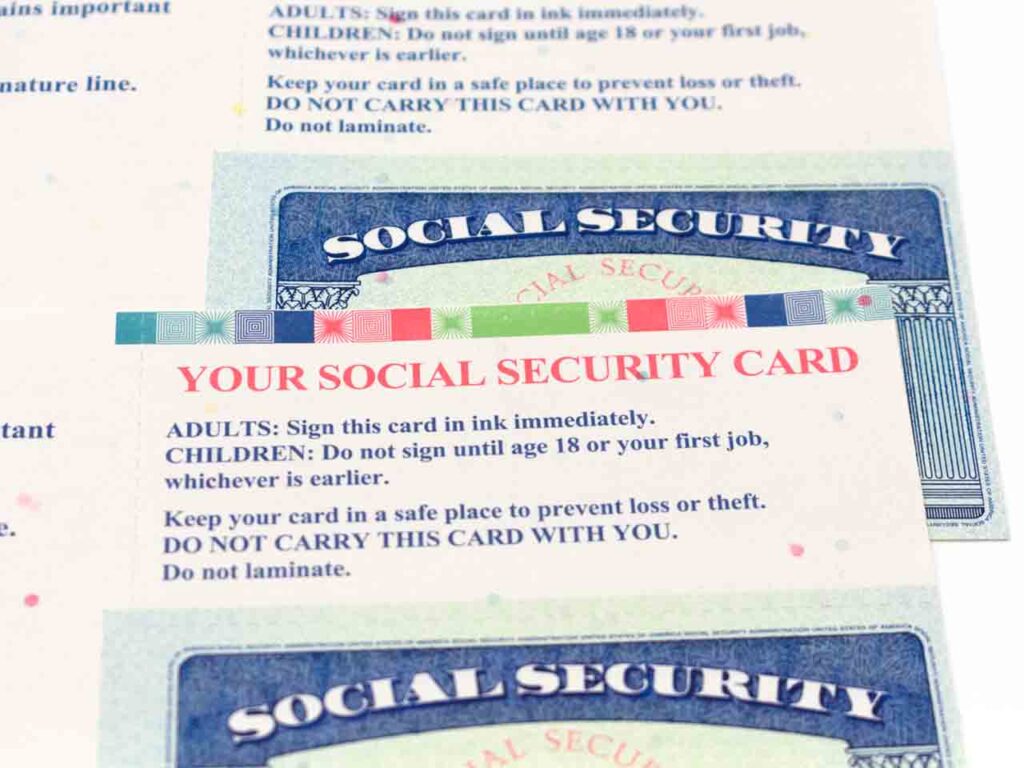If you want to easily unblock Instagram at school, I’ve got two dead simple suggestions for you.
- Switch off your school’s Wi-Fi and use your own cellular provider. That’s right – AT&T, Verizon, T-Mobile, etc. Your school can’t block you if you’re bypassing their infrastructure.
- Use a VPN. In this case, you’re tunneling your internet connection through a third-party server so your school has no visibility into what you’re doing. This option will cost you a few bucks per month.
Don’t bother with other complicated stuff you might read about, like proxy servers. They might work, but trust me – they’re a lot more trouble than they’re worth (read why below).

Stay One Step Ahead of Cyber Threats
Best Methods to Unblock Instagram
If you’re a high school student who wants to use Instagram while at school, here are two methods you can try:
- Use your own data – If you turn off your school’s Wi-Fi and switch to using your own data (like 4G or 5G), the school’s system can’t control what you do online. However, be aware that if you have internet data restrictions, this can use up your data allowance quickly.
- Use a VPN – VPN stands for Virtual Private Network. It’s a kind of app that can hide your internet activity, so the school’s system can’t see you’re using Instagram. You can download one from the app store on your phone, like ExpressVPN or NordVPN. Once you’ve got it, open the app, connect to a server (usually by pressing a big button), and then you can open Instagram.
So that this article is complete, I’m including the use of a proxy server, although I don’t recommend it. It’s a bit more complicated, and they go down all the time. Not to mention they’re not always safe – the last thing you want is for someone to spy on you. Also, they’re not all free, so why would you pay for a proxy service when you could leverage a VPN for nearly the same price?
- Try a proxy server (not recommended) – This is a little trickier, but a proxy server is like a middleman that can hide your internet activity. There are websites you can use to do this, like Hidester or Hide.me. You just need to go to their website, type in the address of Instagram, and it should let you access it.
Why Schools Block Instagram
Here are four reasons your school blocks Instagram:
| Reason | Description |
|---|---|
| Distraction | Schools want students to focus on their education. Social media, like Instagram, can be a major distraction during school hours. |
| Bandwidth Issues | Schools often have limited internet bandwidth. High-data sites like Instagram can slow down the internet for everyone. |
| Online Safety | Schools need to ensure student safety, including online. Blocking social media can help prevent cyberbullying and exposure to inappropriate content. |
| Prevent Misuse | Schools aim to prevent the misuse of their internet service, such as sharing inappropriate content or cyberbullying. |
How Schools Block Instagram
Schools usually block Instagram and other similar websites through a couple of different methods:
- Internet content filters – Schools often use content filters that block certain websites based on categories or specific URLs. These filters are designed to restrict access to sites that are not suitable for a school environment, such as social media platforms, adult content, or other potentially inappropriate websites.
- Firewalls – A firewall is another tool that schools use. It works by monitoring and controlling incoming and outgoing network traffic based on predetermined security rules. The school’s network administrator can set these rules to block access to certain sites, like Instagram.
- Blocking specific IP addresses – Schools can also block the specific IP addresses associated with Instagram. When a student tries to access Instagram, their computer sends a request to Instagram’s IP address. By blocking these IP addresses, the school’s network prevents these requests from reaching Instagram, effectively blocking the site.
These methods are generally effective, but they’re not perfect, and there are ways around them (like using a VPN, a proxy server, or your own data plan).
Conclusion
Schools usually block Instagram to keep you focused on classwork and to make sure everyone’s safe online.
But let’s think about the good stuff Instagram can offer.
It’s not just about cool selfies – Instagram can actually help you learn and connect with your schoolmates.
You can follow pages that post about stuff you’re studying, work together on group projects, or even share fun moments from school events.
"Amateurs hack systems, professionals hack people."
-- Bruce Schneier, a renown computer security professional