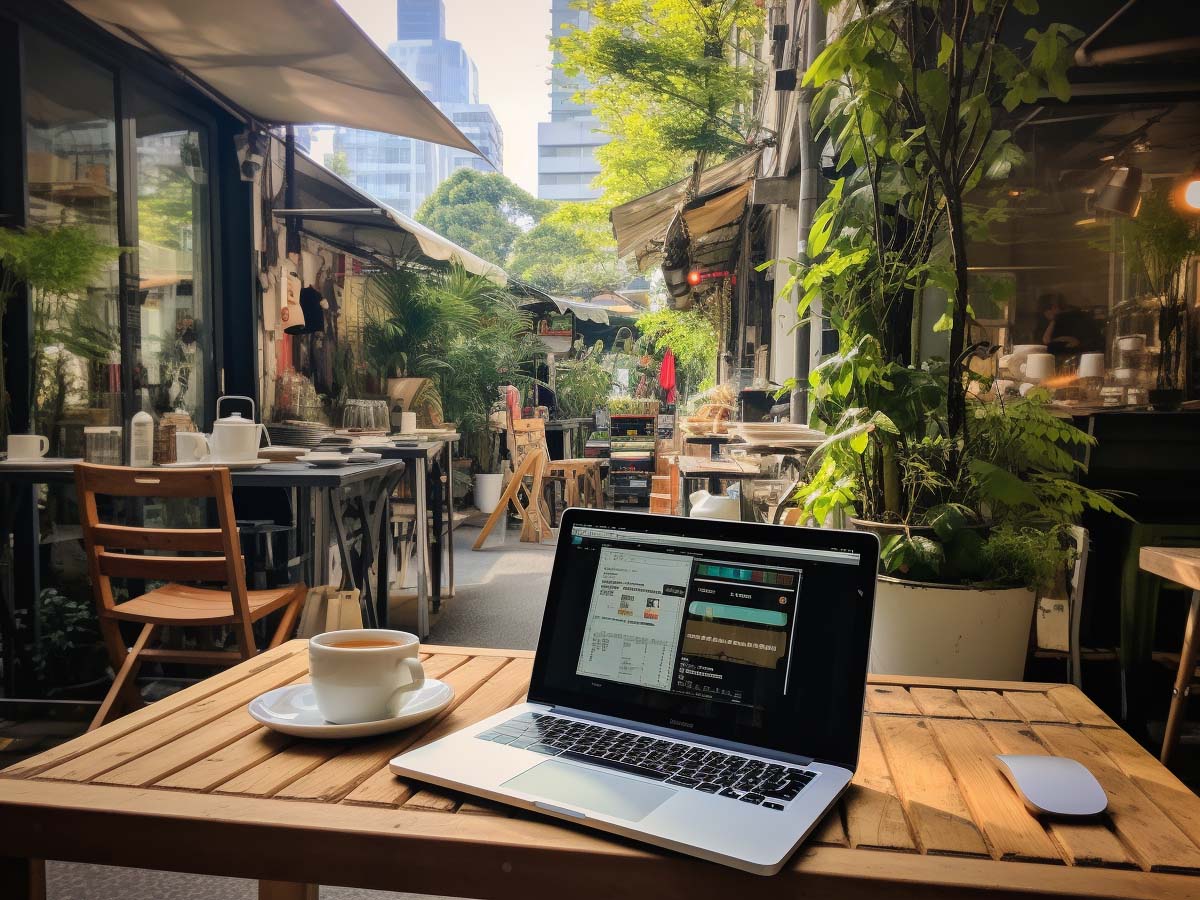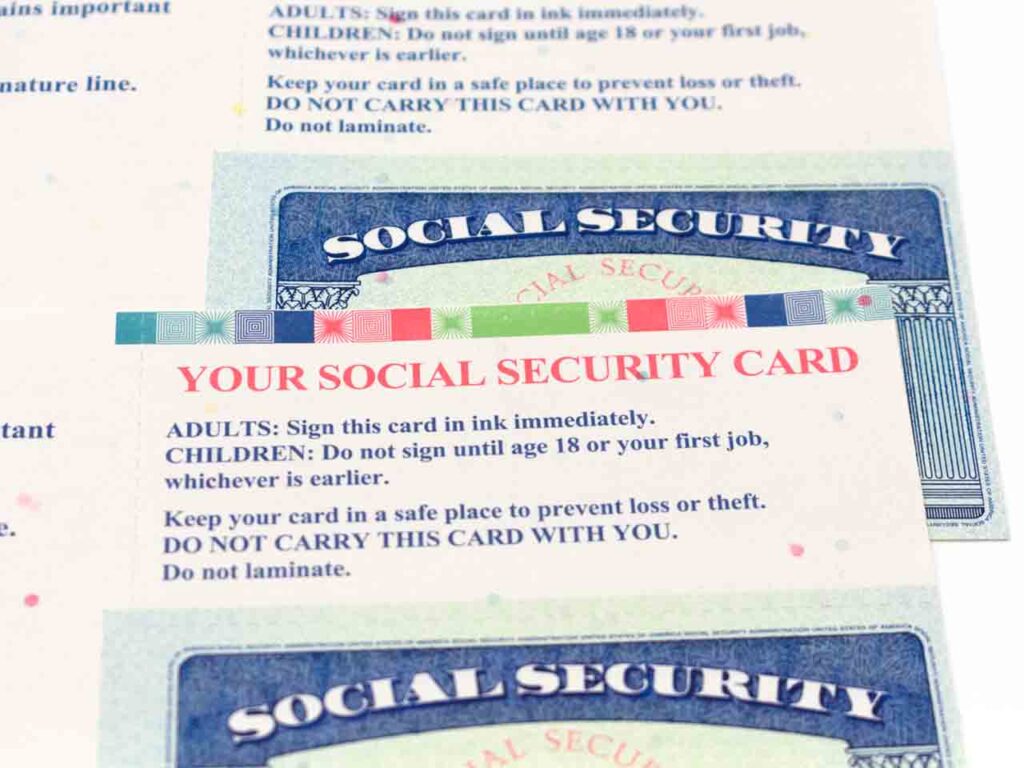No, email spoofing does not necessarily mean you’ve been hacked.
Email spoofing is a technique where attackers forge the sender’s address to make it appear as if the email came from someone else, often with malicious intent.
Stay One Step Ahead of Cyber Threats
This is done by exploiting vulnerabilities in email protocols like Simple Mail Transfer Protocol (SMTP), which do not provide strong authentication of the sender’s identity.
Email spoofing does not require access to your email account or system.
Instead, attackers manipulate the email headers to make it appear as if the email came from a trusted source.
While email spoofing can be a sign of attempted phishing or social engineering attacks, it does not directly indicate that your systems have been compromised.
To protect against email spoofing, it’s important to implement security measures such as SPF (Sender Policy Framework), DKIM (DomainKeys Identified Mail), and DMARC (Domain-based Message Authentication, Reporting, and Conformance) records.
These technologies help authenticate the sender’s identity and prevent email spoofing.
Additionally, educate employees about recognizing and handling suspicious emails, and invest in a robust cybersecurity infrastructure to protect against various threats.
What Happens When Your Email Gets Spoofed?
When your email gets spoofed, it means that someone is sending emails using your email address or domain without your permission.
They forge the sender’s address to make it appear as though the emails are coming from you or your organization.
The attacker does not need access to your email account or system to do this; they simply manipulate the email headers to deceive recipients.
Some potential consequences of email spoofing include:
Phishing Attempts
Attackers may use spoofed emails to trick recipients into revealing sensitive information, such as login credentials or personal data.
They often impersonate well-known organizations or trusted contacts to make the emails appear legitimate.
Malware Distribution
Spoofed emails can be used to distribute malicious software, such as ransomware or viruses.
These emails usually contain links or attachments that, when clicked or opened, infect the recipient’s device.
Business Email Compromise (BEC)
In BEC scams, attackers impersonate company executives or other high-ranking employees to deceive recipients into performing actions like transferring money or sharing confidential information.
Reputation Damage
If your email address or domain is used to send spam, phishing emails, or offensive content, it can harm your personal or organization’s reputation.
Recipients may associate your email address with these unwanted messages and lose trust in your communications.
Blacklisting
If a large number of spoofed emails are sent using your domain, email service providers may blacklist your domain, affecting the deliverability of legitimate emails from your organization.
Retaliation
In some cases, recipients of spoofed emails may believe that you or your organization sent the malicious emails and may respond with complaints or even retaliatory actions, further damaging your reputation or relationships.
To minimize the risk of email spoofing, implement security measures like SPF, DKIM, and DMARC, which help authenticate your email domain and prevent unauthorized use.
Educate employees about recognizing and reporting suspicious emails, and maintain a strong cybersecurity infrastructure to protect against various threats.
"Amateurs hack systems, professionals hack people."
-- Bruce Schneier, a renown computer security professional