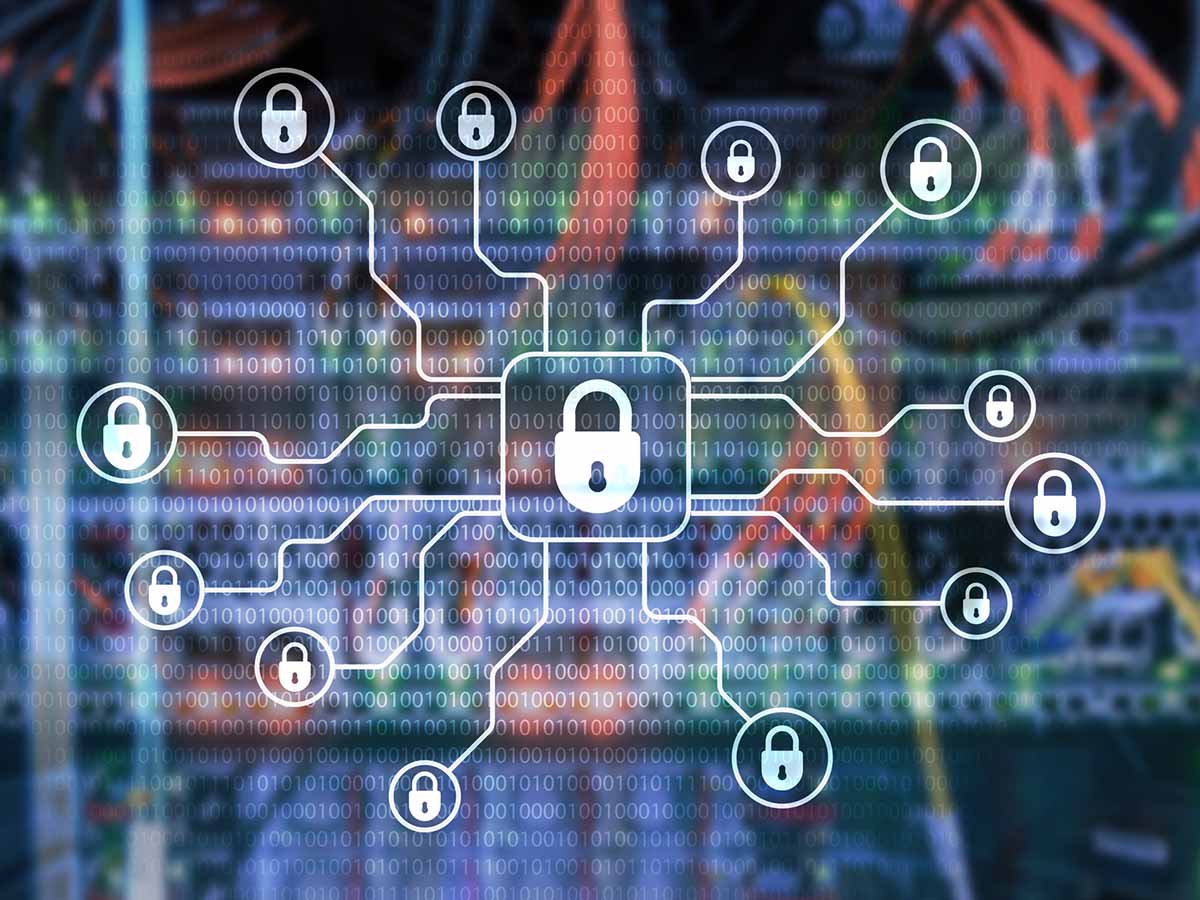By Charles Joseph | Cybersecurity Researcher
Published on
December 26th, 2023
Table of Contents
show
Searching through an entire MySQL database for a specific phrase can be important for various reasons, such as debugging, data analysis, or simply locating a piece of information.
In this post, I’ll show you a straightforward method to accomplish this task, tested on an Ubuntu v18.04 virtual private server (VPS).

Stay One Step Ahead of Cyber Threats
Want to Be the Smartest Guy in the Room? Get the Latest Cybersecurity News and Insights.
Prerequisites
- A MySQL database
- Access credentials to your MySQL server
- Basic knowledge of using the terminal on Ubuntu
The Command
Use the following command in your terminal:
$ sudo mysqldump -u <username> --no-create-info --extended-insert=FALSE <database name> | grep -i "<search string>"Breakdown of the Command
sudo: Runs the command with superuser privileges, which may be necessary for accessing certain databases.mysqldump: This is the tool we use to export the database content.-u <username>: Replace<username>with your MySQL username.--no-create-info: This flag tellsmysqldumpto skip the creation information of tables (like structure), focusing only on the data.--extended-insert=FALSE: It ensures each row of data is on a separate line, making it easier to read the results fromgrep.
<database name>: The name of your MySQL database.| grep -i "<search string>": Pipes the output ofmysqldumpintogrep, a powerful text-search utility. The-iflag makes the search case insensitive.
Considerations
- Performance: This command can take significant time and resources for large databases, which involves exporting the entire database content.
- Security: Be cautious when using
sudoand ensure you have the necessary permissions. - Data Sensitivity: The command outputs to your terminal, so be mindful if your database contains sensitive information.
Example Output
$ sudo mysqldump -u root --no-create-info --extended-insert=FALSE sales_db | grep -i "customer123"
-- Dumping data for table `orders`
INSERT INTO `orders` VALUES (101, 'customer123', '2023-01-15', 'Delivered');
INSERT INTO `orders` VALUES (154, 'customer123', '2023-02-20', 'Shipped');
-- Dumping data for table `customer_details`
INSERT INTO `customer_details` VALUES ('customer123', 'John Doe', '[email protected]', '555-0123');Explanation of the Output:
- The output begins with comments indicating the source table. In this example,
-- Dumping data for table 'orders'. - The
INSERT INTOstatements are the actual data entries that contain the searched phrase. Each line represents a row in your database where the phrase “customer123” was found. - The output is filtered to show only lines containing “customer123” due to the
grep -i "customer123"part of the command.
Conclusion
This method provides a quick and effective way to search for a phrase across your entire MySQL database. It’s especially useful when locating specific data without knowing its exact location.
Reference: Stack Overflow article
QUOTE:
"Amateurs hack systems, professionals hack people."
-- Bruce Schneier, a renown computer security professional
"Amateurs hack systems, professionals hack people."
-- Bruce Schneier, a renown computer security professional